Sharp AR-M257 Support Question
Find answers below for this question about Sharp AR-M257 - Digital Imager B/W Laser.Need a Sharp AR-M257 manual? We have 4 online manuals for this item!
Question posted by bbhskit on December 5th, 2013
How To Change The Ip Address In Address Book Of Sharp Ar-m257
The person who posted this question about this Sharp product did not include a detailed explanation. Please use the "Request More Information" button to the right if more details would help you to answer this question.
Current Answers
There are currently no answers that have been posted for this question.
Be the first to post an answer! Remember that you can earn up to 1,100 points for every answer you submit. The better the quality of your answer, the better chance it has to be accepted.
Be the first to post an answer! Remember that you can earn up to 1,100 points for every answer you submit. The better the quality of your answer, the better chance it has to be accepted.
Related Sharp AR-M257 Manual Pages
AR-M257 | AR-317 Operation Manual Suite - Page 7
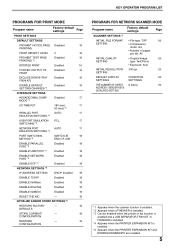
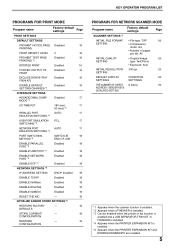
...
16
FROM ATS
DISABLE DEFAULT
Disabled
16
SETTING CHANGES *4
INTERFACE SETTINGS
HEXADECIMAL DUMP
Disabled
17
MODE ...Disabled
18
NETWORK SETTINGS *4
IP ADDRESS SETTING
DHCP: Enabled
18
ENABLE TCP/IP
Enabled
18
ENABLE NetWare
...image type: Text/Photo
• Exposure: Auto
INITIAL RESOLUTION SETTING
300 dpi
DEFAULT DISPLAY SETTINGS
CONDITION SETTINGS
THE NUMBER OF DIRECT ADDRESS...
AR-M257 | AR-317 Operation Manual Suite - Page 9


...PRINTING ROTATED PRINT FORCED OUTPUT OF PRINT EXCLUDE BYPASS-TRAY FROM ATS DISABLE DEFAULT SETTING CHANGES
INTERFACE SETTINGS
NETWORK SETTINGS
INITIALIZE AND/OR STORE SETTINGS INITIAL FILE FORMAT SETTING INITIAL ...ENABLE USB PORT ENABLE NETWORK PORT ENABLE ECP
IP ADDRESS SETTING ENABLE TCP/IP ENABLE NetWare ENABLE EtherTalk ENABLE NetBEUI RESET THE NIC
RESTORE FACTORY DEFAULTS STORE ...
AR-M257 | AR-317 Operation Manual Suite - Page 20


... as a network printer. Note
• After changing the settings, you to confirm execution of the following three printer ports: • Parallel port • USB port • Network port The factory default setting is used on a TCP/IP network, be enabled to use LPD or IPP protocol.
IP ADDRESS SETTING
This program is "SWITCH AT...
AR-M257 | AR-317 Operation Manual Suite - Page 22
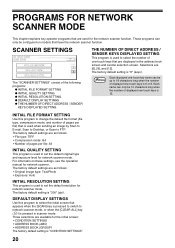
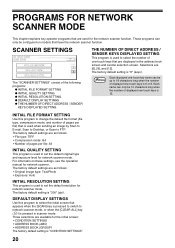
... to network scanner mode, or when the [CLEAR ALL] key ( ) is pressed in the address book screen and sender selection screen. The factory default setting is "300" (dpi).
The factory default ...: Auto
INITIAL RESOLUTION SETTING
This program is used when sending an image by Scan to E-mail, Scan to Desktop, or Scan to change the default file format (file type, compression mode, and number of...
AR-M257 | AR-317 Operation Manual Suite - Page 132


... 18
2 HOW TO USE THE NETWORK SCANNER FUNCTION
SENDING AN IMAGE 20
● BASIC TRANSMISSION METHOD 20 ● TRANSMISSION METHODS ...CHANGING THE SEND SETTINGS 30
CANCELING AN E-MAIL/FTP TRANSMISSION ....... 31
3 TROUBLESHOOTING
TROUBLESHOOTING 32
● DISPLAY MESSAGES 33 ● IF YOUR E-MAIL IS RETURNED 34 ● IMPORTANT POINTS WHEN USING SCAN TO
E-MAIL 35
CHECKING THE IP ADDRESS...
AR-M257 | AR-317 Operation Manual Suite - Page 139


... Note
• To change a previously programmed custom index name, simply overwrite the old name. • To switch between the ABC index and the custom indexes in the Address book screen, see page 19....be stored.
9 The names "USER 1" to "USER 6" are called "group indexes" in the Address book screen of the entries, click "Submit".
The entries will be assigned to 6. BEFORE USING THE ...
AR-M257 | AR-317 Operation Manual Suite - Page 142


This page is stored as the destination by the Sharp Network Scanner Tool Setup Wizard when "Network Scanner Tool" is installed in the previously existing ... for establishing settings, click "Help" in the menu frame. • If you entered a host name in "Hostname or IP Address", you will need to store the Scan to Desktop destination in the Web page. (The Network Scanner Tool is on Scan ...
AR-M257 | AR-317 Operation Manual Suite - Page 148


... to E-mail, touch this key if you can be sent, or change the image quality and density settings for the original to check your selected destinations.
A list of the machine.
2 [ADDRESS BOOK] key (p.19) This displays the address book screen (next page). The selected image quality and density are used to set (factory setting) to indicate the...
AR-M257 | AR-317 Operation Manual Suite - Page 149


... used one-touch key destinations can be displayed on one -touch keys cannot all be changed to E-mail destination in the LDAP server. The key type is used to set the...these index cards (alphabetical index or group index). BEFORE USING THE NETWORK SCANNER FUNCTION
Address book screen
Touch the [ADDRESS BOOK] key in the condition setting screen (previous page) to display the card. E-...
AR-M257 | AR-317 Operation Manual Suite - Page 150
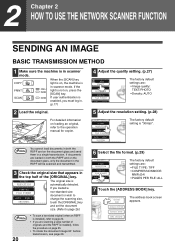
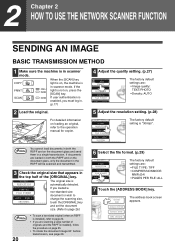
...
DATA If user authentication is enabled, you loaded a non-standard size document or wish to change the scanning size, touch the [ORIGINAL] key and set the document size. (Refer to ... FILE: ALL
7 Touch the [ADDRESS BOOK] key. If the light is not on , the machine is in scanner mode.
2 Chapter 2 HOW TO USE THE NETWORK SCANNER FUNCTION
SENDING AN IMAGE
BASIC TRANSMISSION METHOD
1 Make sure ...
AR-M257 | AR-317 Operation Manual Suite - Page 151


...E-mail transmission (p.22).
9 Enter a file name for the scanned image. (p.30)
ADDRESS BOOK
ADDRESS REVIEW
If the send settings are not changed, a file name is assigned based on programming one-touch key destinations... an original is finished, "SENDING COMPLETED." If user authentication is enabled, the e-mail address of the user who logged in the touch panel.
When scanning is used as the...
AR-M257 | AR-317 Operation Manual Suite - Page 152


...change to the mistake and then enter the correct character.
• To enter a number, touch the [AB/ab 12#$%] key. Sending an image by Scan to the recipient.
ADDRESS BOOK
ADDRESS REVIEW ADDRESS ENTRY SEND SETTINGS
When the [ADDRESS...the mail server or network to send image data files that you wish to enter the e-mail address. E-MAIL ADDRESS ppd1@sharp.co.jp
CANCEL
OK
SPACE
ABC ...
AR-M257 | AR-317 Operation Manual Suite - Page 153


...ADDRESS BOOK] key and then touch the [GLOBAL ADDRESS SEARCH] key.
9 Touch the [ADDRESS REVIEW] key and check the destinations. HOW TO USE THE NETWORK SCANNER FUNCTION
Sending an image by selecting an e-mail address... from step 9 of "BASIC TRANSMISSION METHOD". (p.20)
2 Touch the [ADDRESS BOOK] key.
The screen will change to the text entry screen, touch the [AB/ab 12#$%] key again....
AR-M257 | AR-317 Operation Manual Suite - Page 204
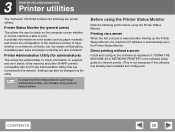
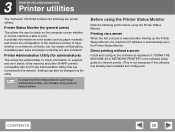
...Monitor.
Settings can also be changed via a server
When the first print job is executed after starting up the Printer Status Monitor, the machine's IP address is not necessary if the ... printer.
It provides information on supplies and error states of the machine and other SHARP printers (compatible with the Printer Administration Utility) that are also indicated. Direct printing without...
AR-M257 | AR-M317 Brochure - Page 4


...-based print controller utilizes JBIG compression, which reduces the job's file size and speeds up to 2,100 sheets. Convenient ID Card Shot The Sharp AR-M257/M317 Digital IMAGER MFPs can duplicate both sides of an ID or insurance card onto a single sheet of paper-minimizing resources and saving valuable time through the touch-...
AR-M257 | AR-M317 Brochure - Page 5


... few characters of the destination e-mail address. Scan to URL Eliminate sending large files over the Internet by sending e-mail recipients a link to locate or reference later on. Documents can restrict network scan access to enter the first few buttons. For added security, the Sharp AR-M257/M317 Digital IMAGER MFPs support User Authentication, so you...
AR-M257 | AR-M317 Brochure - Page 6


... help protect your printed documents from your data, the AR-M257/M317 Digital IMAGER MFPs offers several layers of security, making Sharp the optimum choice to 200 destinations, as well as ... AR-M257/M317 Digital IMAGER MFPs double as printing-just select SEND and you to the device over the network, the AR-M257/M317 offer Secure Socket Layer (SSL Encryption), IPv6 and IPsec, IP/MAC Address ...
AR-M257 | AR-M317 Brochure - Page 8


...AR-P27. 6 Requires AR-P27 and MX-NSX1 + 128 MB memory upgrade. AR M 257 AR M 317 specifications
AR-M257/M317 Digital IMAGER MFP Main Specifications
Type:
Digital Multifunction...TCP/IP), HTTPS, IPPS
IP/Mac Address ...AR-M257: 4.8 seconds* AR-M317: 4.5 seconds*
Warm Up Time:
AR-M257: 23 seconds* AR-M317: 25 seconds*
Zoom Range:
25% to change without notice. Sharp, Sharp OSA, Sharpdesk, MY Sharp...
AR-M257 | AR-M317 Specification Sheet - Page 1


The Sharp AR-M257 and AR-M317 Digital IMAGER™ MFPs deliver everything you can broadcast up to 200 destinations, as well as powerful Super G3 workgroup faxes with the requirements of the most widely used file formats including PDF and TIFF. Advanced multifunction capabilities include PCL®6 and Postscript®3™ compatible network printing, network scanning and...
AR-M257 | AR-M317 Specification Sheet - Page 2


... subject to change without notice....SHARP • www.sharpusa.com
Sharp, Sharp OSA, Sharpdesk, MY Sharp and all related trademarks are trademarks or registered trademarks of Microsoft Corporation. AR M 257 AR M 317 s p e c i f i c a t i o n s
AR-M257/M317 Digital IMAGER MFP Main Specifications
Type:
Digital Multifunction... NDPS (TCP/IP), HTTPS, IPPS
IP/Mac Address Filtering, protocol enable...
Similar Questions
How Do I Add Email Addresses To Ar-m257
(Posted by sherolgazo 9 years ago)
How To Change Ip Settings On Sharp Ar-m257
(Posted by dreiffge 10 years ago)
How To Find Ip Address On Ar-m257 Sharp Copier
(Posted by tfrplas 10 years ago)

