Sharp AR-M257 Support Question
Find answers below for this question about Sharp AR-M257 - Digital Imager B/W Laser.Need a Sharp AR-M257 manual? We have 4 online manuals for this item!
Question posted by Vextjessi on February 13th, 2014
How To Change The Ip Address On A Sharp Ar-m257
The person who posted this question about this Sharp product did not include a detailed explanation. Please use the "Request More Information" button to the right if more details would help you to answer this question.
Current Answers
There are currently no answers that have been posted for this question.
Be the first to post an answer! Remember that you can earn up to 1,100 points for every answer you submit. The better the quality of your answer, the better chance it has to be accepted.
Be the first to post an answer! Remember that you can earn up to 1,100 points for every answer you submit. The better the quality of your answer, the better chance it has to be accepted.
Related Sharp AR-M257 Manual Pages
AR-M257 | AR-317 Operation Manual Suite - Page 7
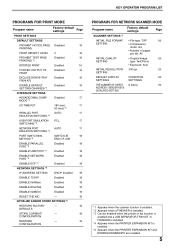
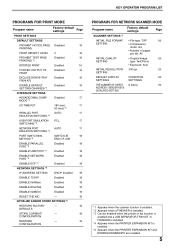
...
16
FROM ATS
DISABLE DEFAULT
Disabled
16
SETTING CHANGES *4
INTERFACE SETTINGS
HEXADECIMAL DUMP
Disabled
17
MODE ...Disabled
18
NETWORK SETTINGS *4
IP ADDRESS SETTING
DHCP: Enabled
18
ENABLE TCP/IP
Enabled
18
ENABLE NetWare
...image type: Text/Photo
• Exposure: Auto
INITIAL RESOLUTION SETTING
300 dpi
DEFAULT DISPLAY SETTINGS
CONDITION SETTINGS
THE NUMBER OF DIRECT ADDRESS...
AR-M257 | AR-317 Operation Manual Suite - Page 9


...PRINTING ROTATED PRINT FORCED OUTPUT OF PRINT EXCLUDE BYPASS-TRAY FROM ATS DISABLE DEFAULT SETTING CHANGES
INTERFACE SETTINGS
NETWORK SETTINGS
INITIALIZE AND/OR STORE SETTINGS INITIAL FILE FORMAT SETTING INITIAL ...ENABLE USB PORT ENABLE NETWORK PORT ENABLE ECP
IP ADDRESS SETTING ENABLE TCP/IP ENABLE NetWare ENABLE EtherTalk ENABLE NetBEUI RESET THE NIC
RESTORE FACTORY DEFAULTS STORE ...
AR-M257 | AR-317 Operation Manual Suite - Page 20


...NETWORK SETTINGS are marked by touching the [NO] key. Note
• After changing the settings, you wish to set in a network environment that uses NetWare protocol. When "DHCP...JOB". In an IPv6 environment, the machine can use the following programs:
● IP ADDRESS SETTING ● ENABLE TCP/IP ● ENABLE NetWare ● ENABLE EtherTalk ● ENABLE NetBEUI ● RESET ...
AR-M257 | AR-317 Operation Manual Suite - Page 33


... A A
Erase copy
Margin shift copy
2in1 copy
4 3 2 1
4in1 copy
SHARP
Pamphlet copy
Dual page copy
Cover copy
Card shot
• Key operator programs allow ...AR-M257) or 31 copies/min. (AR-M317) at 600 dpi*2 is only 4.8 seconds. • Copying speed is used to enable audit mode, which allows the machine administrator to be usable by -step guidance for photos. High-quality digital image...
AR-M257 | AR-317 Operation Manual Suite - Page 132


... 18
2 HOW TO USE THE NETWORK SCANNER FUNCTION
SENDING AN IMAGE 20
● BASIC TRANSMISSION METHOD 20 ● TRANSMISSION METHODS ...CHANGING THE SEND SETTINGS 30
CANCELING AN E-MAIL/FTP TRANSMISSION ....... 31
3 TROUBLESHOOTING
TROUBLESHOOTING 32
● DISPLAY MESSAGES 33 ● IF YOUR E-MAIL IS RETURNED 34 ● IMPORTANT POINTS WHEN USING SCAN TO
E-MAIL 35
CHECKING THE IP ADDRESS...
AR-M257 | AR-317 Operation Manual Suite - Page 134


...to access the Web pages.
1 Open the Web browser on your Web browser, enter the IP address of the network scanner function: • Programming custom index names. (p.9) • Setting ...do not know the IP address, see below)
Configure basic settings for the SMTP server, DNS server, and destination addresses must be configured to enable convenient use transmit images using an LDAP server...
AR-M257 | AR-317 Operation Manual Suite - Page 135
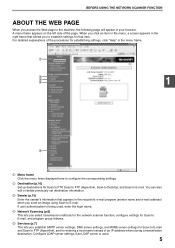
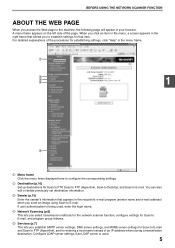
... for that appears in the recipient's e-mail program (sender name and e-mail address) when you send an image using Scan to FTP (Hyperlink), and for entering a host name instead of ...an LDAP server is being used .
5 A menu frame appears on the left side of an IP address when storing a transmission destination. You can also edit or delete previously set destination information.
3 Sender...
AR-M257 | AR-317 Operation Manual Suite - Page 141
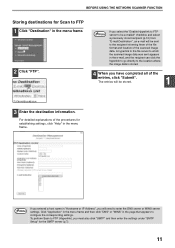
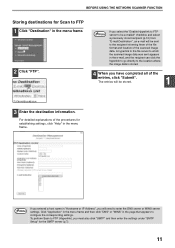
... "DNS" or "WINS" in "Hostname or IP Address", you will be sent to the recipient informing them of the file format and location of the scanned image data.
To perform Scan to FTP (Hyperlink), ...settings, click "Help" in the menu frame. A hyperlink to the file server to which the scanned image data was sent appears in the menu frame.
2 Click "FTP". BEFORE USING THE NETWORK SCANNER FUNCTION...
AR-M257 | AR-317 Operation Manual Suite - Page 142


... click "Help" in the menu frame. • If you entered a host name in "Hostname or IP Address", you will need to store the Scan to Desktop destination in the Web page. (The Network Scanner Tool... destination, see the Users Guide for each destination.
This page is used by mainly by the Sharp Network Scanner Tool Setup Wizard when "Network Scanner Tool" is installed in the page that you want...
AR-M257 | AR-317 Operation Manual Suite - Page 183
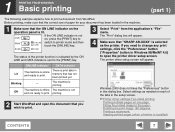
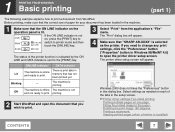
... print image 180 degrees, Printing a watermark, Stapling printed pages (when a finisher is installed)
CONTENTS
7 SCAN
DATA
The status of the tabs in the machine.
1 Make sure that you need to change any ...the [PRINT] key.
3 Select "Print" from WordPad.
There is print data in memory that "SHARP AR-XXXX" is not and not ready to print.
The "Print" dialog box will appear. 1 Basic ...
AR-M257 | AR-317 Operation Manual Suite - Page 204
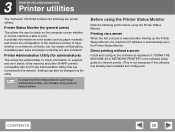
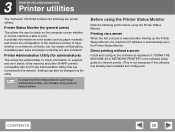
...network. Settings can also be changed via a server
When the first print job is executed after starting up the Printer Status Monitor, the machine's IP address is automatically set in the ...for network printer. (This is a finisher, etc.) by means of the machine and other SHARP printers (compatible with the Printer Administration Utility) that are also indicated.
Before using the Printer...
AR-M257 | AR-317 Operation Manual Suite - Page 272
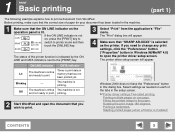
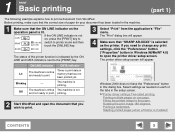
...image to the [PRINT] key.
3 Select "Print" from WordPad. SCAN
DATA
The status of the tabs in this dialog box.
printing.
2 Start WordPad and open the printer driver setup screen. 1 PRINT Basic printing
(part 1)
The following example explains how to open the document that "SHARP AR....
4 Make sure that you need to change any print settings, click the "Preferences" button ("Properties...
AR-M257 | AR-M317 Brochure - Page 2


...dpi (enhanced) laser output, and a large 8.1" (measured diagonally) touch-screen LCD display that help your workgroup more efficient with the AR-M257 and AR-M317
Digital IMAGER MFPs from Sharp. Get the high-performance features you need to your changing business needs. These Digital IMAGER MFPs are ideal for busy departments and workgroups. Advanced multifunction capabilities include PCL...
AR-M257 | AR-M317 Brochure - Page 4


... more time. operation with the Job Build feature.
Convenient ID Card Shot The Sharp AR-M257/M317 Digital IMAGER MFPs can completely automate the entire process to 1200 x 600 dpi (enhanced) resolution, the AR-M257/M317 Digital IMAGER MFPs produce incredibly crisp text and rich images.
Sharp's host-based print controller utilizes JBIG compression, which reduces the job's file...
AR-M257 | AR-M317 Brochure - Page 5


... Scan to FTP, Scan to URL scans the document directly to any e-mail address with LDAP, users only need to initiate your desktop computer for optimum efficiency. Documents... your scanned documents, thereby automating tasks that simple! For added security, the Sharp AR-M257/M317 Digital IMAGER MFPs support User Authentication, so you manage your scanned documents with the optional Network...
AR-M257 | AR-M317 Brochure - Page 6


... level of each device on the network.
Control device access over the network, the AR-M257/M317 offer Secure Socket Layer (SSL Encryption), IPv6 and IPsec, IP/MAC Address Filtering, Protocol Enable/Disable and Port Management for maximum security. Sharp offers additional hardware/software which can be more aware of busy workgroups. The AR-M257/M317 Digital IMAGER MFPs double as...
AR-M257 | AR-M317 Brochure - Page 7


...the AR-M257/M317 Digital IMAGER MFPs leading-edge features, Sharp developed the Administration Utility Suite, a suite of document imaging systems, Sharpdesk software enables you to your Digital IMAGER MFP.
® The IMAGER Home Page provides centralized, web-based management for administrators and users. Intuitive. Administrators can control device configuration, network settings, IP filtering...
AR-M257 | AR-M317 Brochure - Page 8


AR M 257 AR M 317 specifications
AR-M257/M317 Digital IMAGER MFP Main Specifications
Type:
Digital Multifunction System
Standard Functions: Copy, PC Print
... IPP, Raw TCP (port 9100), HTTP, Novell NDS/ PServer/Rprinter (Bindery)/ NDPS (TCP/IP), HTTPS, IPPS
IP/Mac Address Filtering, protocol enable/disable, SSL Encryption, IPsec
Network Scanning Kit (optional)3
Type:
Flat bed monochrome...
AR-M257 | AR-M317 Specification Sheet - Page 1


... networking for cost accounting and audit purposes, making the AR-M257/M317 Digital IMAGER MFPs incredibly simple to URL. Advanced multifunction capabilities include PCL®6 and Postscript®3™ compatible network printing, network scanning and Super G3 faxing.
For added security, the Sharp AR-M257/M317 Digital IMAGER MFPs support User Authentication, so you to track print...
AR-M257 | AR-M317 Specification Sheet - Page 2


... OHP film and labels, up to change without notice. Copy output: 600 dpi...Sharp Electronics Corporation.
Bypass (single-sheet feed tray): 14-34 lb. special paper. AR M 257 AR M 317 s p e c i f i c a t i o n s
AR-M257/M317 Digital IMAGER MFP Main Specifications
Type:
Digital Multifunction.../Rprinter (Bindery)/ NDPS (TCP/IP), HTTPS, IPPS
IP/Mac Address Filtering, protocol enable/disable, SSL...
Similar Questions
How To Change Toner In Ar-m257
(Posted by skneffg 10 years ago)
How To Retreave Ip Address On A Sharp Ar-m257
(Posted by amdeligi 10 years ago)
How To Change The Ip Address In Address Book Of Sharp Ar-m257
(Posted by bbhskit 10 years ago)

