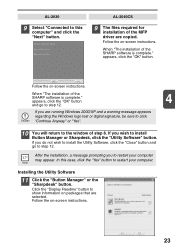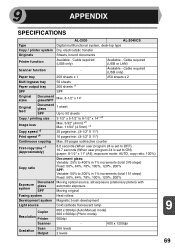Sharp AL 2040CS Support Question
Find answers below for this question about Sharp AL 2040CS - B/W Laser - All-in-One.Need a Sharp AL 2040CS manual? We have 1 online manual for this item!
Question posted by cvcpu2 on July 6th, 2012
Scanning Documents
When scanning how do I select multiple pages to the same document?
Current Answers
Related Sharp AL 2040CS Manual Pages
Similar Questions
Al-100tdn Msds
Recently we had a leak of a Sharp toner cartridge, AL-100TDN, & I would like to have a copy of the M...
Recently we had a leak of a Sharp toner cartridge, AL-100TDN, & I would like to have a copy of the M...
(Posted by greggwagner 8 years ago)
Sharp Mx-5001n / Multifunction Devices
I want to scan a color print and email to myself. 1) Can this machine scan to TIFF rather than pdf? ...
I want to scan a color print and email to myself. 1) Can this machine scan to TIFF rather than pdf? ...
(Posted by garbagebinz 9 years ago)
Can't Print Documents From Usb
MX-M623N copier doesn't recognize Word docs, pdfs on USB. It does see images (jpeg, png, etc.)
MX-M623N copier doesn't recognize Word docs, pdfs on USB. It does see images (jpeg, png, etc.)
(Posted by dcosford 10 years ago)
Why Does My Sharp Al-1655cs Print First Two Pages Of Document And Stop
When I print from my laptop running Vista, the first 2 pages of the document prints and the rest dis...
When I print from my laptop running Vista, the first 2 pages of the document prints and the rest dis...
(Posted by krgreulich 12 years ago)
I Have Installed A Sharp Al-2049cs Driver And Also Software Sharpdesk
My printer-sccaner Sharp AL-2040CS don`t scanned after installing drivers and software that come wit...
My printer-sccaner Sharp AL-2040CS don`t scanned after installing drivers and software that come wit...
(Posted by quirozluna 12 years ago)