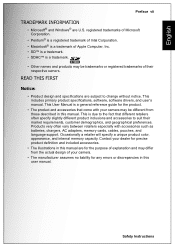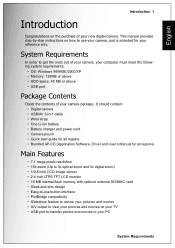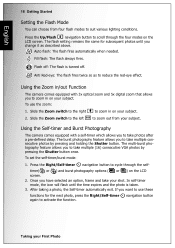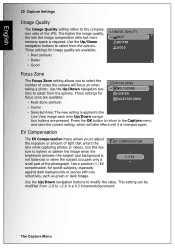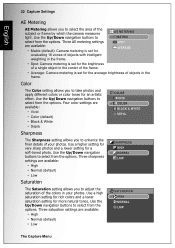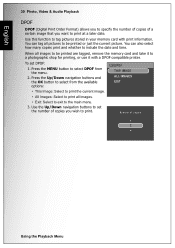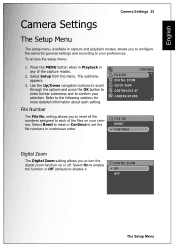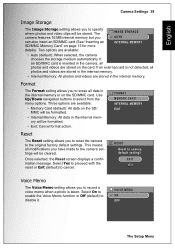Sanyo VPC E760 Support Question
Find answers below for this question about Sanyo VPC E760 - E760 7.1MP Digital Camera.Need a Sanyo VPC E760 manual? We have 1 online manual for this item!
Question posted by linkthegreat on July 20th, 2010
How Do You Fix A Lens Error 16
The person who posted this question about this Sanyo product did not include a detailed explanation. Please use the "Request More Information" button to the right if more details would help you to answer this question.
Current Answers
Related Sanyo VPC E760 Manual Pages
Similar Questions
Where Can I Download A Driver
need driver for sanyo digital camera VPC-E760
need driver for sanyo digital camera VPC-E760
(Posted by hardybears94 11 years ago)
Lens Error
I have a Sony VPC-E760 and when I turn on my camera it its already fully zoomed, when i try to zoom ...
I have a Sony VPC-E760 and when I turn on my camera it its already fully zoomed, when i try to zoom ...
(Posted by aalberski 12 years ago)
I Dropped My Camera And It Says Lens Error And It Won't Stay On.
IT IS A SANYO VPC S1070
IT IS A SANYO VPC S1070
(Posted by Anonymous-35452 12 years ago)
How Do I Get A Download For A Vpc-e760. I Do Not Have My Disk.
how do I get a download for A VPC-E760, I do not have my disk
how do I get a download for A VPC-E760, I do not have my disk
(Posted by bkohlhouse 13 years ago)