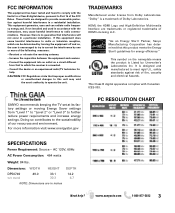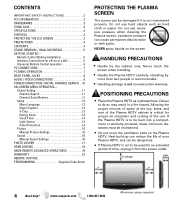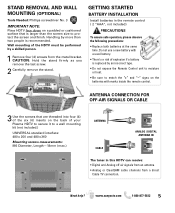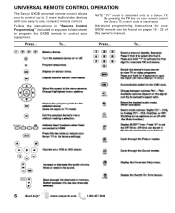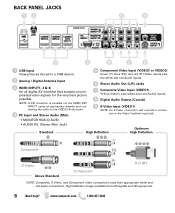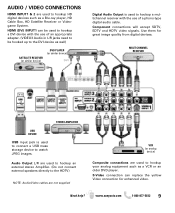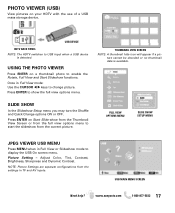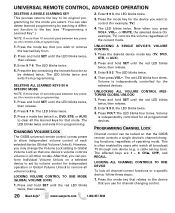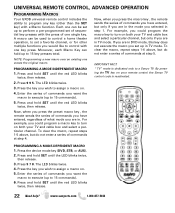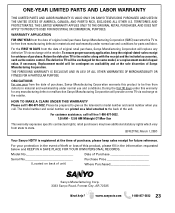Sanyo DP50749 Support Question
Find answers below for this question about Sanyo DP50749 - 50" Plasma TV.Need a Sanyo DP50749 manual? We have 4 online manuals for this item!
Question posted by Hmalucca on May 16th, 2014
Sanyo Dp50749 How Do I Change To Analog With No Remote
The person who posted this question about this Sanyo product did not include a detailed explanation. Please use the "Request More Information" button to the right if more details would help you to answer this question.
Current Answers
Related Sanyo DP50749 Manual Pages
Similar Questions
Sanyo 50 Plasma Tv Model# Dp50740 Won't Come On
(Posted by nigeTimS 9 years ago)
Hdmi Problem
No matter what device I connect to any of the HDMI ports, no image is displayed, Xbox is the most co...
No matter what device I connect to any of the HDMI ports, no image is displayed, Xbox is the most co...
(Posted by kyleschrader 9 years ago)
Red Screen How To Fix Sanyo 50 Plasma Model Dp50749
(Posted by brandchris 10 years ago)
Need The Base To Sanyo 50' Plasma. I Lost The One Came With Tv
(Posted by asharee3 10 years ago)
Where Can I Get A Sanyo Gxdb Remote For My 50' Tv?
(Posted by Anonymous-103438 11 years ago)