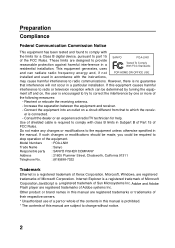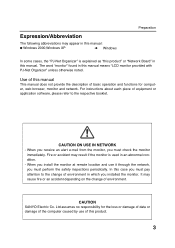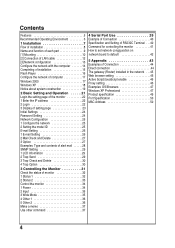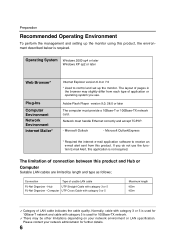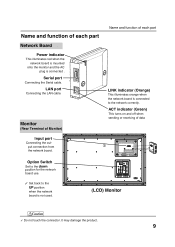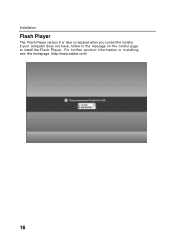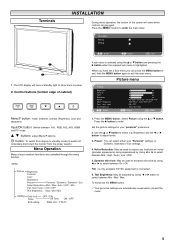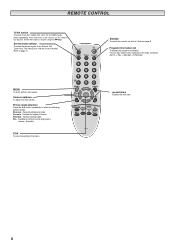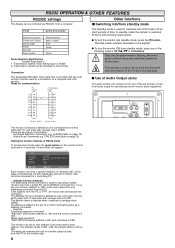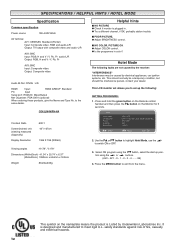Sanyo CE42LM4WPN-NA Support Question
Find answers below for this question about Sanyo CE42LM4WPN-NA - CE - 42" LCD Flat Panel Display.Need a Sanyo CE42LM4WPN-NA manual? We have 6 online manuals for this item!
Question posted by prbux on August 11th, 2014
Sanyo Tv Dp32648 Green Light Flashing Standby Light Flickers Constantly In But
will not switch on
Current Answers
Related Sanyo CE42LM4WPN-NA Manual Pages
Similar Questions
How Do I Connect External Speakers To A Sanyo Ce42fh08-b Do I Need An Amplifier
(Posted by davidbeverley82 3 years ago)
How Can I Download A User Manual For For A Sanyo Ce42fh08-b Tv
(Posted by agnes17 10 years ago)
Green Light Comes On And Turns Off After 15 Seconds
sanyo 42 inch lcd when power button is pressed the green light comes on then goes off without any pi...
sanyo 42 inch lcd when power button is pressed the green light comes on then goes off without any pi...
(Posted by pthuntley 11 years ago)
The Red Power Indicator Lite Flickers, Set Won't Power On With Remote Or Manuly
(Posted by joker94805 12 years ago)
Green Light On But No Sound Or Picture
i bought a dp42849 from wal mart about 3 or 4 months ago but 2 days ago went to turn on green light ...
i bought a dp42849 from wal mart about 3 or 4 months ago but 2 days ago went to turn on green light ...
(Posted by mturner388 14 years ago)