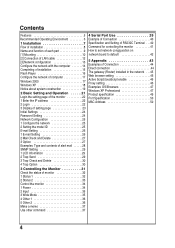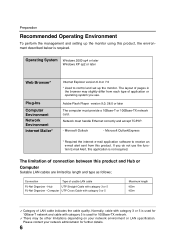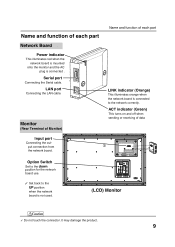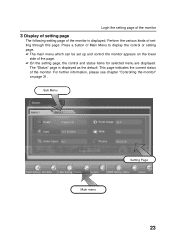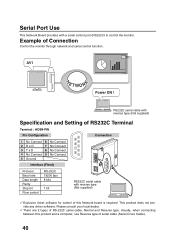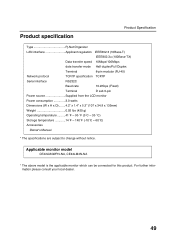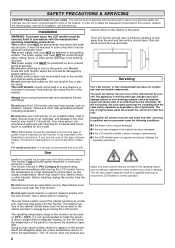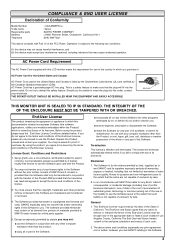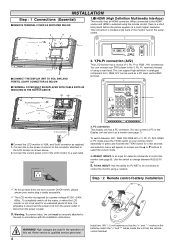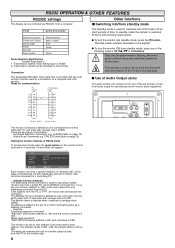Sanyo CE42LM4WPN-NA Support Question
Find answers below for this question about Sanyo CE42LM4WPN-NA - CE - 42" LCD Flat Panel Display.Need a Sanyo CE42LM4WPN-NA manual? We have 6 online manuals for this item!
Question posted by joker94805 on January 12th, 2012
The Red Power Indicator Lite Flickers, Set Won't Power On With Remote Or Manuly
The person who posted this question about this Sanyo product did not include a detailed explanation. Please use the "Request More Information" button to the right if more details would help you to answer this question.
Current Answers
Related Sanyo CE42LM4WPN-NA Manual Pages
Similar Questions
Sanyo Tv Dp32648 Green Light Flashing Standby Light Flickers Constantly In But
will not switch on
will not switch on
(Posted by prbux 9 years ago)
Need Dp26670 Power Cord Replacement
I need to find where to get a replacement AC 120v 60 Hz power cord for a Sanyo DP26670 flat scree...
I need to find where to get a replacement AC 120v 60 Hz power cord for a Sanyo DP26670 flat scree...
(Posted by dburris35 11 years ago)
Need A Replacement Power Cord For A Sanyo Vizon Tv 2006 Clt1554
where can find a replacement power cord for a vizon flatscreen tv model #CLT1554. it is a 2006
where can find a replacement power cord for a vizon flatscreen tv model #CLT1554. it is a 2006
(Posted by FallnStr5 12 years ago)
Red Indicator Lite Flickers, Won't Turn On With Remote/manually
(Posted by joker94805 12 years ago)