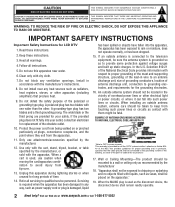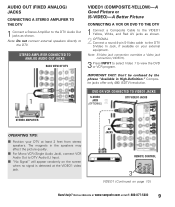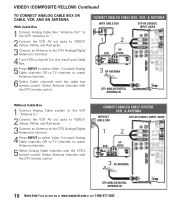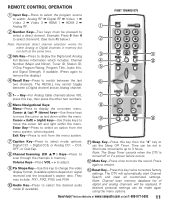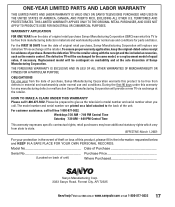Sanyo DP32647 Support and Manuals
Get Help and Manuals for this Sanyo item

View All Support Options Below
Free Sanyo DP32647 manuals!
Problems with Sanyo DP32647?
Ask a Question
Free Sanyo DP32647 manuals!
Problems with Sanyo DP32647?
Ask a Question
Most Recent Sanyo DP32647 Questions
Where Can I Get A Table Base For This Tv
(Posted by pontiacmomma1 9 years ago)
I Need The Ip Address On My Sanyo Dp32647 Tv Not My Cell Phone. How Can I Find
that?
that?
(Posted by lhaman9464 9 years ago)
Ip Address For Sanyo
Where can I find the ip address on my sanyo vizon DP32647 without a remote?
Where can I find the ip address on my sanyo vizon DP32647 without a remote?
(Posted by lhaman9464 9 years ago)
Looking For Tv Part
hi, i am looking to purchase a base mount for sanyo tv model dp32647..do you have one available??
hi, i am looking to purchase a base mount for sanyo tv model dp32647..do you have one available??
(Posted by rsig610902 9 years ago)
Qr Code For 2005 Sanyo Serial Number Is B5500384469219?
(Posted by chrismabe26 9 years ago)
Popular Sanyo DP32647 Manual Pages
Sanyo DP32647 Reviews
We have not received any reviews for Sanyo yet.