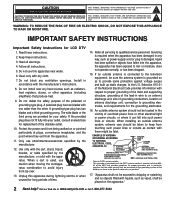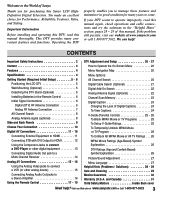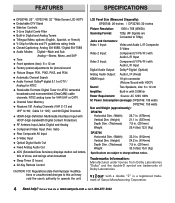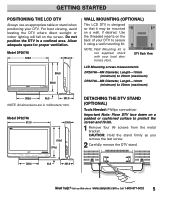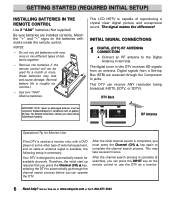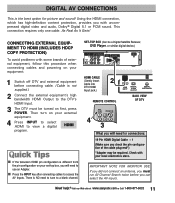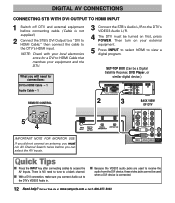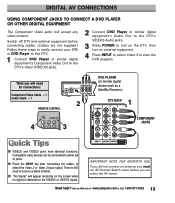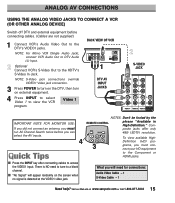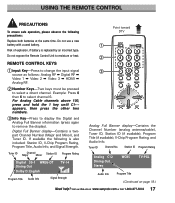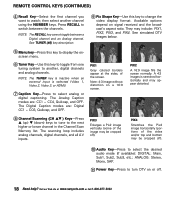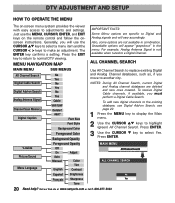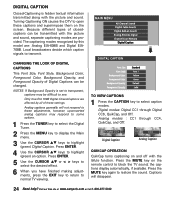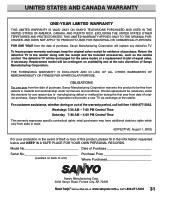Sanyo DP32746 Support and Manuals
Get Help and Manuals for this Sanyo item

View All Support Options Below
Free Sanyo DP32746 manuals!
Problems with Sanyo DP32746?
Ask a Question
Free Sanyo DP32746 manuals!
Problems with Sanyo DP32746?
Ask a Question
Most Recent Sanyo DP32746 Questions
I'm A Watching My Blu Ray And While I'm Watching The Previews, The Audio Says Do
audio says Dolby digital while watching previews, perfect sound, but when I hit play on movie it aut...
audio says Dolby digital while watching previews, perfect sound, but when I hit play on movie it aut...
(Posted by jamesmurawski 8 years ago)
Life Time Warranty
did wal-mart have a life time warranty through sanyo, for wide screen LCD HDTV model # DP32746?
did wal-mart have a life time warranty through sanyo, for wide screen LCD HDTV model # DP32746?
(Posted by dwi1492 8 years ago)
How To Reset My Tv To Return To Factory Preset
(Posted by kathymaggi 10 years ago)
What Size\number Of Screws Are Needed For Base Stand Model Dp55441?
(Posted by 1992swissmiss 10 years ago)
Can I Resize The Image From A Digital Antenna On Model# Dp32746?
I hooked up the antenna to the digital antenna coaxial port. The immage seems to be too large for th...
I hooked up the antenna to the digital antenna coaxial port. The immage seems to be too large for th...
(Posted by bmwhite 10 years ago)
Sanyo DP32746 Videos
Popular Sanyo DP32746 Manual Pages
Sanyo DP32746 Reviews
We have not received any reviews for Sanyo yet.