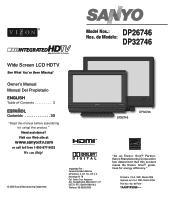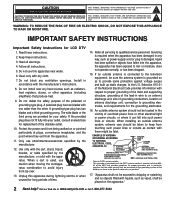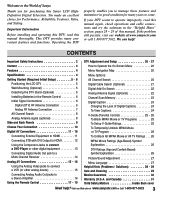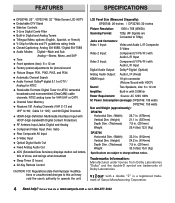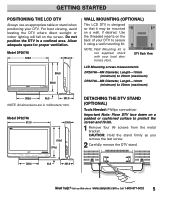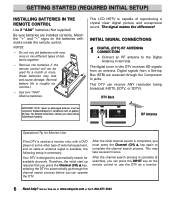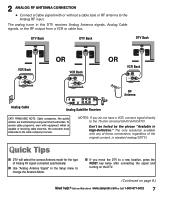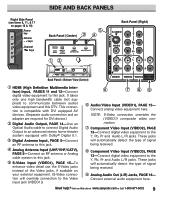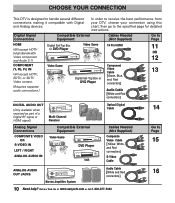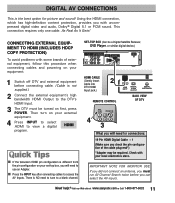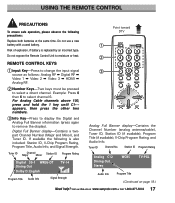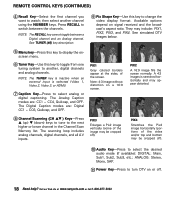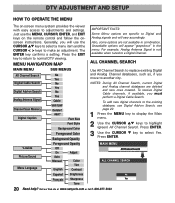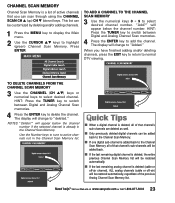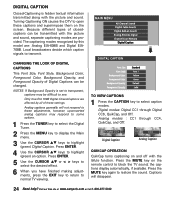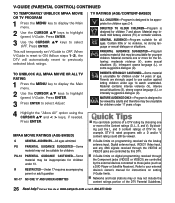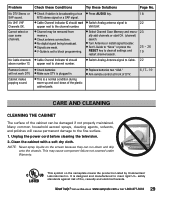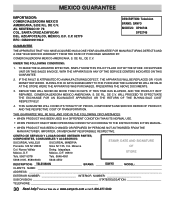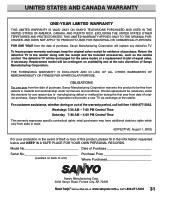Sanyo DP32746 Support Question
Find answers below for this question about Sanyo DP32746.Need a Sanyo DP32746 manual? We have 1 online manual for this item!
Question posted by 1992swissmiss on January 4th, 2014
What Size\number Of Screws Are Needed For Base Stand Model Dp55441?
The person who posted this question about this Sanyo product did not include a detailed explanation. Please use the "Request More Information" button to the right if more details would help you to answer this question.
Current Answers
Answer #1: Posted by TommyKervz on January 4th, 2014 11:10 PM
Greetings. Do see page 5 of the User Manual here. You can obtain further assitance by emailing [email protected]
Related Sanyo DP32746 Manual Pages
Similar Questions
I Need To Order A Pedestal Base Stand For 32' Model Number Dp32648.
I am trying to order a replacement base stand for my TV. I have misplaced the stand and I cannot fin...
I am trying to order a replacement base stand for my TV. I have misplaced the stand and I cannot fin...
(Posted by mistypatrick 9 years ago)
Sanyo Tv Pedestal Base Stand For 32'' Model Number Dp32648
I want to order thepedestal base stand and screws for this TV
I want to order thepedestal base stand and screws for this TV
(Posted by bigdog8995 10 years ago)
Can I Resize The Image From A Digital Antenna On Model# Dp32746?
I hooked up the antenna to the digital antenna coaxial port. The immage seems to be too large for th...
I hooked up the antenna to the digital antenna coaxial port. The immage seems to be too large for th...
(Posted by bmwhite 10 years ago)
Can You Get To The Menu From The Tv Without The Remote Control Model # Dp32746
(Posted by Anonymous-80485 11 years ago)
I Need A Replacement Base/stand For Model Dp32746.i Misplaced Mine
(Posted by Anonymous-47299 12 years ago)