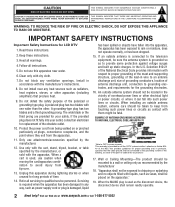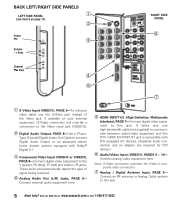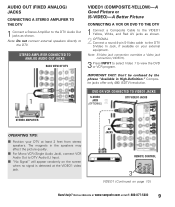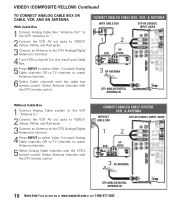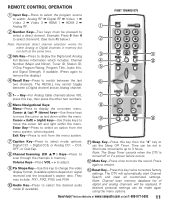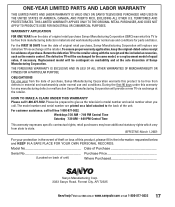Sanyo DP32647 Support Question
Find answers below for this question about Sanyo DP32647.Need a Sanyo DP32647 manual? We have 1 online manual for this item!
Question posted by lhaman9464 on September 4th, 2014
I Need The Ip Address On My Sanyo Dp32647 Tv Not My Cell Phone. How Can I Find
that?
Current Answers
Related Sanyo DP32647 Manual Pages
Similar Questions
Ip Address For Sanyo
Where can I find the ip address on my sanyo vizon DP32647 without a remote?
Where can I find the ip address on my sanyo vizon DP32647 without a remote?
(Posted by lhaman9464 9 years ago)
Whats The Ip Address
(Posted by munfordsgrl 10 years ago)
Ip Address
where can i locate my ip address model number dp32640
where can i locate my ip address model number dp32640
(Posted by Anonymous-97027 11 years ago)
Need A Replacement Power Cord For A Sanyo Vizon Tv 2006 Clt1554
where can find a replacement power cord for a vizon flatscreen tv model #CLT1554. it is a 2006
where can find a replacement power cord for a vizon flatscreen tv model #CLT1554. it is a 2006
(Posted by FallnStr5 12 years ago)