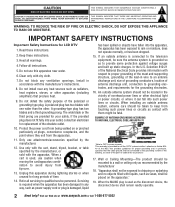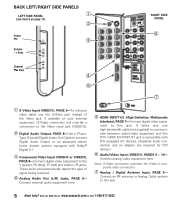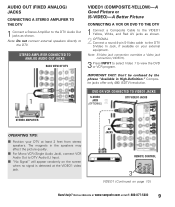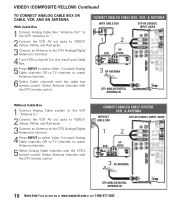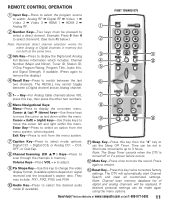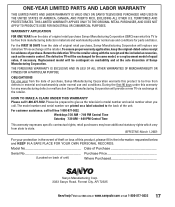Sanyo DP32647 Support Question
Find answers below for this question about Sanyo DP32647.Need a Sanyo DP32647 manual? We have 1 online manual for this item!
Question posted by agrayson90 on August 26th, 2012
I Need The Manual For Sanyo Hd Dp32647 Television?
The person who posted this question about this Sanyo product did not include a detailed explanation. Please use the "Request More Information" button to the right if more details would help you to answer this question.
Current Answers
Related Sanyo DP32647 Manual Pages
Similar Questions
Can I Connect My Care Sara Hydrophone To My Sanyo Dp46840 Flat Panel Tv
(Posted by freespirittonya 9 years ago)
Can I Connect My Care Sara Hydrophone To My Sanyo Dp46840 Flat Panel Tv And How
(Posted by freespirittonya 9 years ago)
I Need The Ip Address On My Sanyo Dp32647 Tv Not My Cell Phone. How Can I Find
that?
that?
(Posted by lhaman9464 9 years ago)
Need A Replacement Power Cord For A Sanyo Vizon Tv 2006 Clt1554
where can find a replacement power cord for a vizon flatscreen tv model #CLT1554. it is a 2006
where can find a replacement power cord for a vizon flatscreen tv model #CLT1554. it is a 2006
(Posted by FallnStr5 12 years ago)
Dp32647 Will Not Turn On
my dp32647 will not turn on. Just a clicking noise when the on/off button is pushed
my dp32647 will not turn on. Just a clicking noise when the on/off button is pushed
(Posted by grj911 12 years ago)