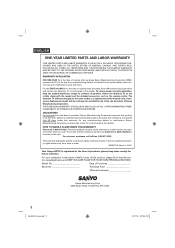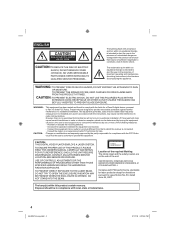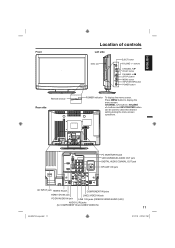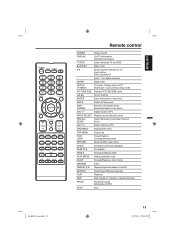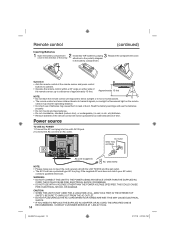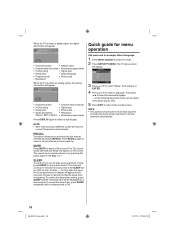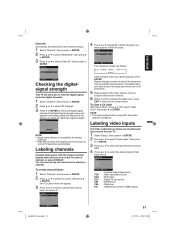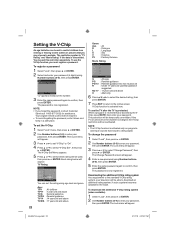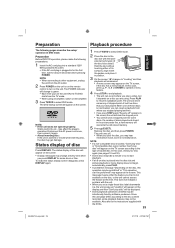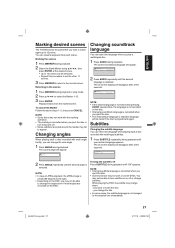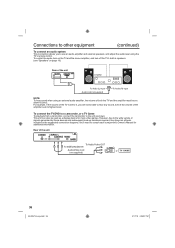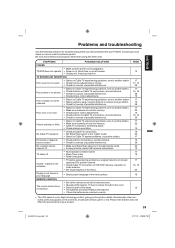Sanyo DP26670 Support Question
Find answers below for this question about Sanyo DP26670 - 26" Diagonal LCD/DVD HDTV Combo.Need a Sanyo DP26670 manual? We have 1 online manual for this item!
Question posted by joker94805 on January 12th, 2012
Red Indicator Lite Flickers, Won't Turn On With Remote/manually
The person who posted this question about this Sanyo product did not include a detailed explanation. Please use the "Request More Information" button to the right if more details would help you to answer this question.
Current Answers
Related Sanyo DP26670 Manual Pages
Similar Questions
General Electric Universal Remote Control Code
remote codes general electric universal remote
remote codes general electric universal remote
(Posted by tesahemmert 7 years ago)
What Is Tv Code For Model Dp26670 What Is Remote Code
(Posted by knittersue236 9 years ago)
Universal Remote Code
What is the code for the universal remote for the sanyo DP26670 tv/dvd combo?
What is the code for the universal remote for the sanyo DP26670 tv/dvd combo?
(Posted by kuips1992 11 years ago)
I Would Like To Purchase A Factory Remote For Model Dp55441. (55 Inch Hdtv)
(Posted by alern 11 years ago)
The Red Power Indicator Lite Flickers, Set Won't Power On With Remote Or Manuly
(Posted by joker94805 12 years ago)