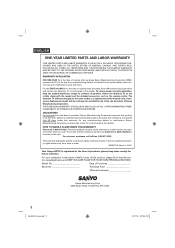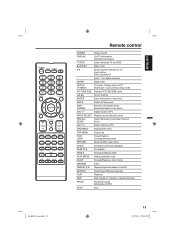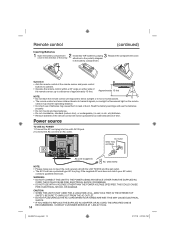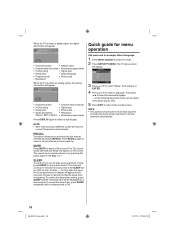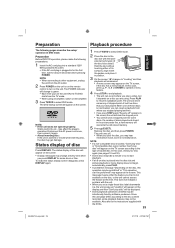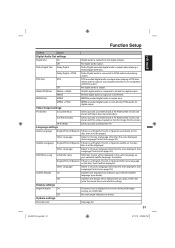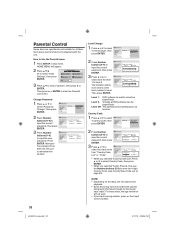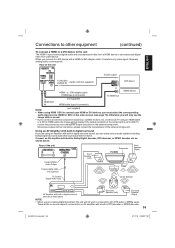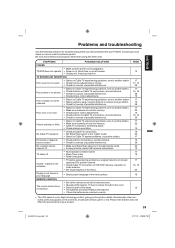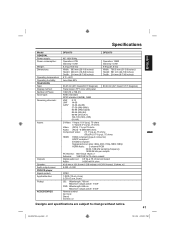Sanyo DP26670 Support Question
Find answers below for this question about Sanyo DP26670 - 26" Diagonal LCD/DVD HDTV Combo.Need a Sanyo DP26670 manual? We have 1 online manual for this item!
Question posted by kuips1992 on August 8th, 2012
Universal Remote Code
What is the code for the universal remote for the sanyo DP26670 tv/dvd combo?
Current Answers
Related Sanyo DP26670 Manual Pages
Similar Questions
General Electric Universal Remote Control Code
remote codes general electric universal remote
remote codes general electric universal remote
(Posted by tesahemmert 7 years ago)
. 4 Digit Code For A Sanyo Tv Model No. Ce26ld81-b
What is the 4 digit code for a Sanyo TV model no CE261D81-B
What is the 4 digit code for a Sanyo TV model no CE261D81-B
(Posted by andrewdeacon2 9 years ago)
What Is Tv Code For Model Dp26670 What Is Remote Code
(Posted by knittersue236 9 years ago)
Input Won't Work On Philips Universal Remote Sanyo Tv
(Posted by jbh19eri 10 years ago)