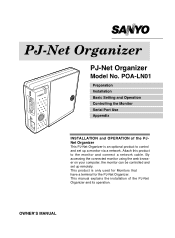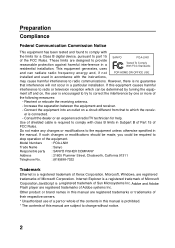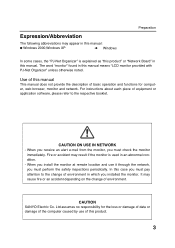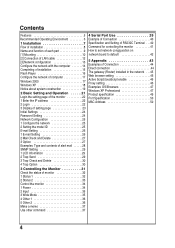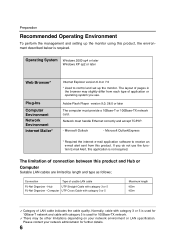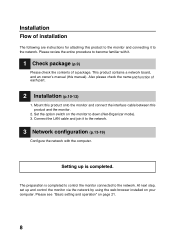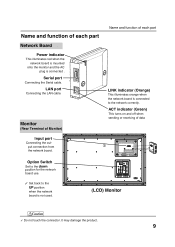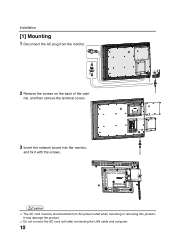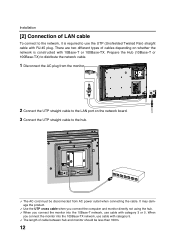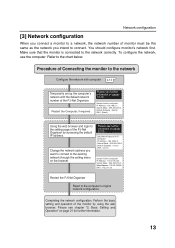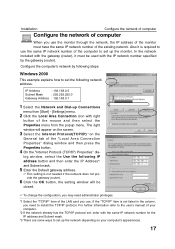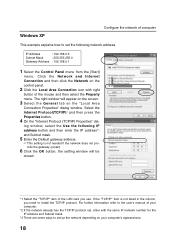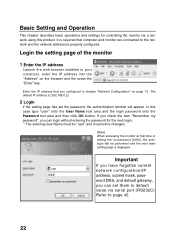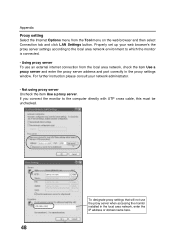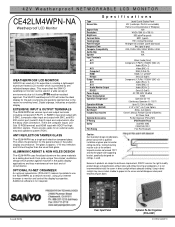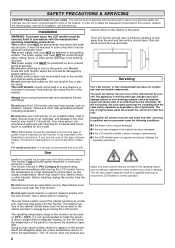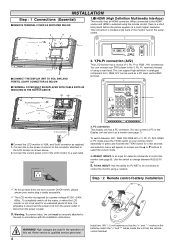Sanyo CE42LM4WPN-NA Support Question
Find answers below for this question about Sanyo CE42LM4WPN-NA - CE - 42" LCD Flat Panel Display.Need a Sanyo CE42LM4WPN-NA manual? We have 6 online manuals for this item!
Question posted by davidbeverley82 on March 18th, 2021
How Do I Connect External Speakers To A Sanyo Ce42fh08-b Do I Need An Amplifier
The person who posted this question about this Sanyo product did not include a detailed explanation. Please use the "Request More Information" button to the right if more details would help you to answer this question.
Current Answers
Answer #1: Posted by techyagent on March 18th, 2021 9:09 AM
Please check this link below:-
Techygirl
Related Sanyo CE42LM4WPN-NA Manual Pages
Similar Questions
Where Do I Attach The External Speaker Lines To The Back Of The T.v. Set
(Posted by CANANDAIGUA1 10 years ago)
How Can I Download A User Manual For For A Sanyo Ce42fh08-b Tv
(Posted by agnes17 10 years ago)
Adding External Speakers To Sanyo 18.5 Hd Lcd Sanyo
How do I add external speakers to this tv. The male cable doesn't fit into the digital audio out c...
How do I add external speakers to this tv. The male cable doesn't fit into the digital audio out c...
(Posted by adp803 11 years ago)
Where Can I Get A Speaker For A 2 Yr Old 42 In Flat Screen Sanyo Tv
Speaker is broken-muffled noise-need a speaker in order to fix. Where can I purchase one and how l...
Speaker is broken-muffled noise-need a speaker in order to fix. Where can I purchase one and how l...
(Posted by pier152 11 years ago)