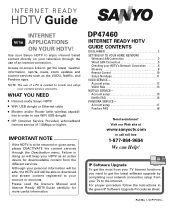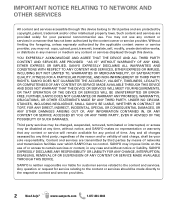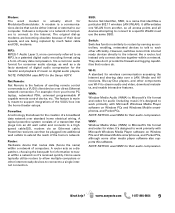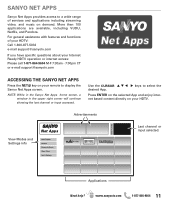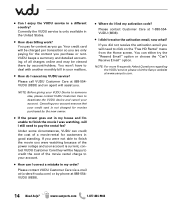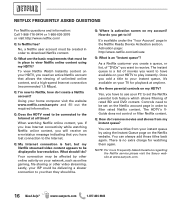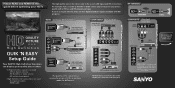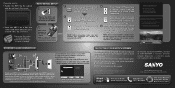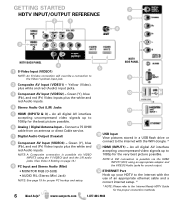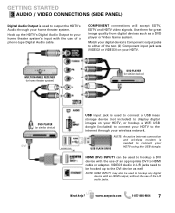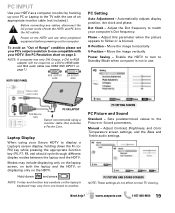Sanyo DP47460 Support Question
Find answers below for this question about Sanyo DP47460 - 47" Diagonal Internet Ready LCD HDTV.Need a Sanyo DP47460 manual? We have 3 online manuals for this item!
Question posted by adp803 on April 27th, 2013
Adding External Speakers To Sanyo 18.5 Hd Lcd Sanyo
How do I add external speakers to this tv. The male cable doesn't fit into the digital audio out coaxial jack
Current Answers
Related Sanyo DP47460 Manual Pages
Similar Questions
How Do I Get My Netflix App To Work On My Sanyo 55 Led-lcd Tv
(Posted by Silnodrog 9 years ago)
My Sanyo Lcd Dp47460 Turned Off And Won't Turn Back On
(Posted by mamacleric 10 years ago)
Just Purchased A Sanyo Model Dp39842 Hd-lcd Tv. Can't Find Any Information
Can't find a manual. Can't find model on sanyo website?
Can't find a manual. Can't find model on sanyo website?
(Posted by carrol24 11 years ago)
Technical Difficulty
My Sanyo 47" Diagonal LCD 1080p 60Hz HDTV will not turn on. When I press the power button; it turns ...
My Sanyo 47" Diagonal LCD 1080p 60Hz HDTV will not turn on. When I press the power button; it turns ...
(Posted by kouxiong35 11 years ago)
Why Do I Only Get 12 Channels On My Sanyo Dp42849a Hd Lcd Tv?
I bought this TV last night and hooked it up to my coax cable TV hookup. I had a tube TV that gave m...
I bought this TV last night and hooked it up to my coax cable TV hookup. I had a tube TV that gave m...
(Posted by martykobayashi 12 years ago)