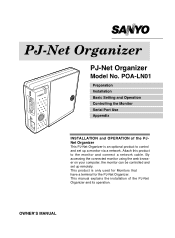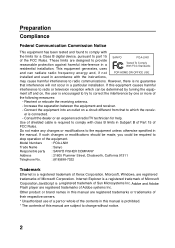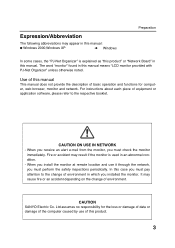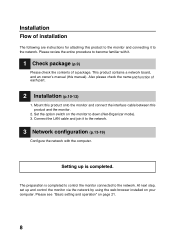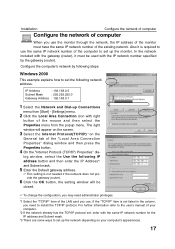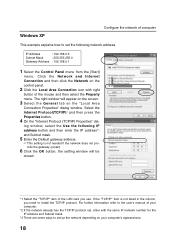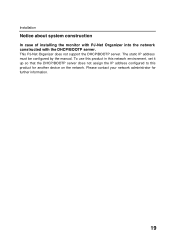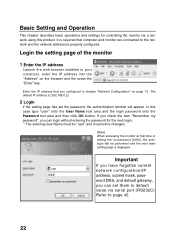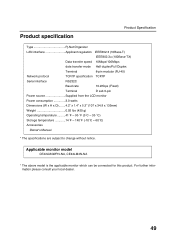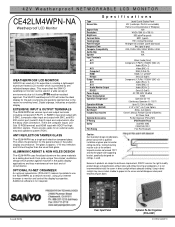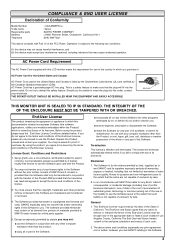Sanyo CE42LM4WPN-NA Support Question
Find answers below for this question about Sanyo CE42LM4WPN-NA - CE - 42" LCD Flat Panel Display.Need a Sanyo CE42LM4WPN-NA manual? We have 6 online manuals for this item!
Question posted by agnes17 on August 3rd, 2013
How Can I Download A User Manual For For A Sanyo Ce42fh08-b Tv
The person who posted this question about this Sanyo product did not include a detailed explanation. Please use the "Request More Information" button to the right if more details would help you to answer this question.
Current Answers
Answer #1: Posted by Odin on August 3rd, 2013 8:11 AM
Hope this is useful. Please don't forget to click the Accept This Answer button if you do accept it. My aim is to provide reliable helpful answers, not just a lot of them. See https://www.helpowl.com/profile/Odin.
Related Sanyo CE42LM4WPN-NA Manual Pages
Similar Questions
How Do I Connect External Speakers To A Sanyo Ce42fh08-b Do I Need An Amplifier
(Posted by davidbeverley82 3 years ago)
Sanyo Tv Dp32648 Green Light Flashing Standby Light Flickers Constantly In But
will not switch on
will not switch on
(Posted by prbux 9 years ago)
This Question Is In Regards To Sanyo 42' Lcd. The Sound Is Intermittant And Lit
This question is in regards to Sanyo 42" LCD. The sound is intermittant and litterely cuts off and o...
This question is in regards to Sanyo 42" LCD. The sound is intermittant and litterely cuts off and o...
(Posted by xcoyote21 11 years ago)
I Don't Have The Manual For My Tv ,can I Still Watch A Dvd? My Tv Manually Will
(Posted by kmv51359 12 years ago)
Why Does The Sound Keep Cutting Out On My 42 Inch Flatscreen?
(Posted by kennisthemenace0 12 years ago)