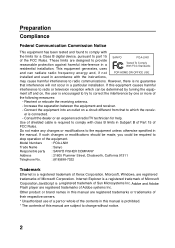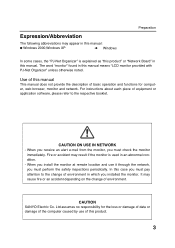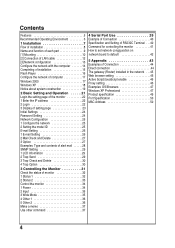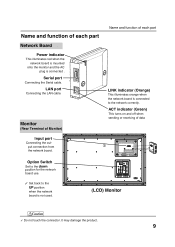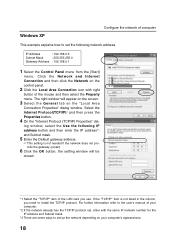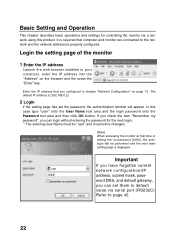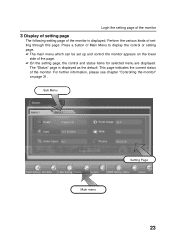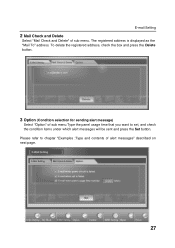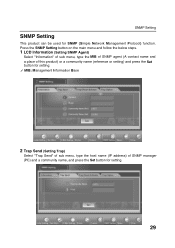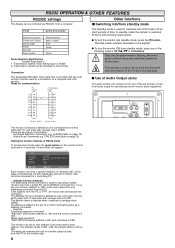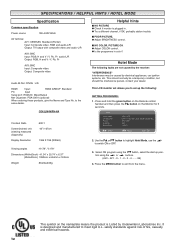Sanyo CE42LM4WPN-NA Support Question
Find answers below for this question about Sanyo CE42LM4WPN-NA - CE - 42" LCD Flat Panel Display.Need a Sanyo CE42LM4WPN-NA manual? We have 6 online manuals for this item!
Question posted by kennisthemenace0 on April 28th, 2011
Why Does The Sound Keep Cutting Out On My 42 Inch Flatscreen?
The person who posted this question about this Sanyo product did not include a detailed explanation. Please use the "Request More Information" button to the right if more details would help you to answer this question.
Current Answers
Related Sanyo CE42LM4WPN-NA Manual Pages
Similar Questions
Sound Cuts Out On Hd Channels After Pausing
We have a Sanyo DP55441A 55" HD television. Approx 2 years old. We also have a Dish Network DVR. Whe...
We have a Sanyo DP55441A 55" HD television. Approx 2 years old. We also have a Dish Network DVR. Whe...
(Posted by danbroadway 10 years ago)
No Sound Sanyo 52 Inch
Trying to connect TV to dish box. Perfect picture yet no sound. HELP PLEASE
Trying to connect TV to dish box. Perfect picture yet no sound. HELP PLEASE
(Posted by Anonymous-78739 11 years ago)
This Question Is In Regards To Sanyo 42' Lcd. The Sound Is Intermittant And Lit
This question is in regards to Sanyo 42" LCD. The sound is intermittant and litterely cuts off and o...
This question is in regards to Sanyo 42" LCD. The sound is intermittant and litterely cuts off and o...
(Posted by xcoyote21 11 years ago)
Sanyo Plasma 50 Inch Flatscreen
When I hook my dvd player to my Sanyo 50 inch plasma tv, it does not play in color
When I hook my dvd player to my Sanyo 50 inch plasma tv, it does not play in color
(Posted by kwilkins113 12 years ago)
Sound Cuts Out
The sound on my sanyo dp52449 cuts out until someone speaks. Do you know the problem?
The sound on my sanyo dp52449 cuts out until someone speaks. Do you know the problem?
(Posted by Mypaulsen 13 years ago)