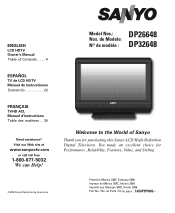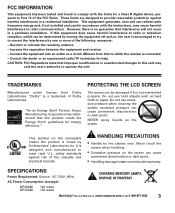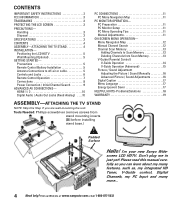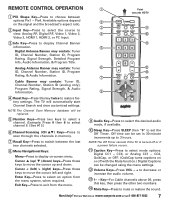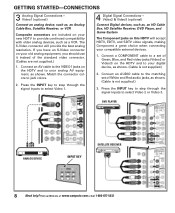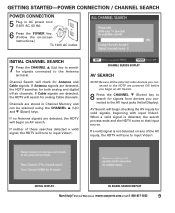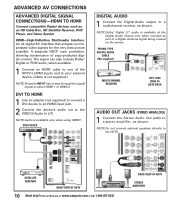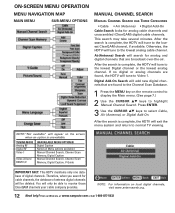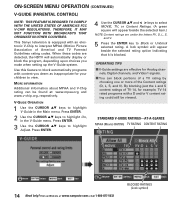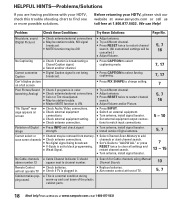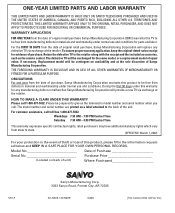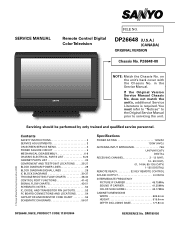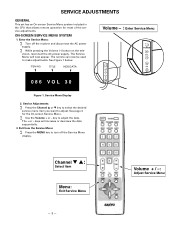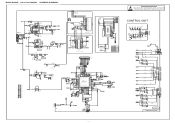Sanyo DP26648 Support Question
Find answers below for this question about Sanyo DP26648 - 26" LCD TV.Need a Sanyo DP26648 manual? We have 2 online manuals for this item!
Question posted by pier152 on December 6th, 2012
Where Can I Get A Speaker For A 2 Yr Old 42 In Flat Screen Sanyo Tv
Speaker is broken-muffled noise-need a speaker in order to fix. Where can I purchase one and how long to get?
Current Answers
Related Sanyo DP26648 Manual Pages
Similar Questions
I Do Not Have A Remote And There Is No Menu Button On My Sanyo Tv
I want to access my menu on my TV screen but I have no menu button on my TV and I have no remotes fo...
I want to access my menu on my TV screen but I have no menu button on my TV and I have no remotes fo...
(Posted by sweeneya50 10 months ago)
Can A Cable Card Be Added To This Tv?
Can a cble card be added to a sanyo model DP26648 tv?
Can a cble card be added to a sanyo model DP26648 tv?
(Posted by steves279 9 years ago)
Bluetooth For Tv Audio
How do I enable Bluetooth stereo audio out for my Sanyo tv/dvd 32inch tv??
How do I enable Bluetooth stereo audio out for my Sanyo tv/dvd 32inch tv??
(Posted by rogerismi 10 years ago)
Im Trying To Set Up A Media Center Extender On A Sanyo 32 Inch Flat Screen Tv
The model number for the tv is dp26648. Im trying to stream music and videos from my toshiba laptop ...
The model number for the tv is dp26648. Im trying to stream music and videos from my toshiba laptop ...
(Posted by lishagail 10 years ago)
Sanyo 46' Flat Screen Tv Dp46849
I've had my Sanyo 46" Flat Screen TV for a year now. All of a sudden the remote will not do anything...
I've had my Sanyo 46" Flat Screen TV for a year now. All of a sudden the remote will not do anything...
(Posted by jmwalsh1 13 years ago)