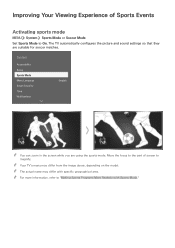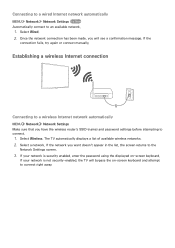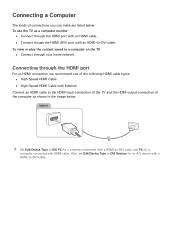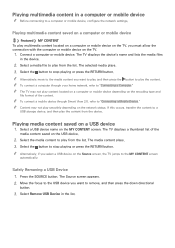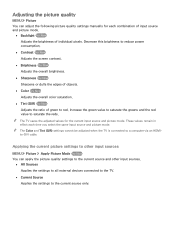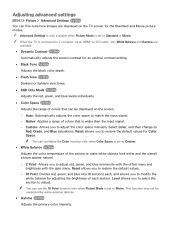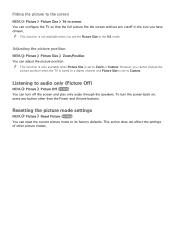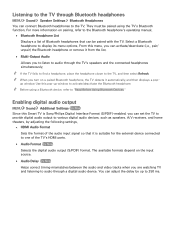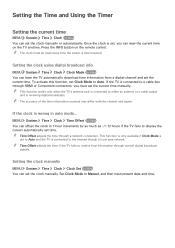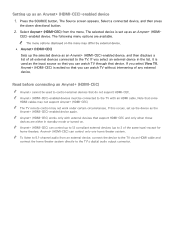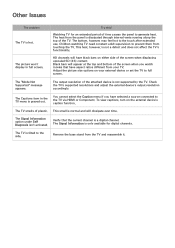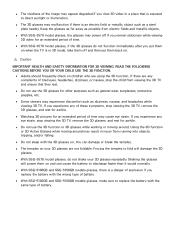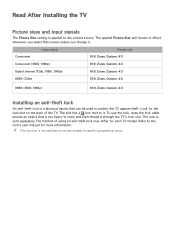Samsung UN75J630DAF Support Question
Find answers below for this question about Samsung UN75J630DAF.Need a Samsung UN75J630DAF manual? We have 1 online manual for this item!
Question posted by fratex on April 19th, 2016
No Picture Using Ptz Camera On Hdmi Input.
PTZ camera GOHD400 connected to HDMI 1, 2, 3 or 4 does not produce a picture. Camera is set to 1080p. Camera works great with two other UN75J630DAF TV's and a couple of other smaller TV's. A laptop (low definition) will make a normal picture on this TV. What might be the problem? Is the TV (a used one) the problem?
Current Answers
Related Samsung UN75J630DAF Manual Pages
Samsung Knowledge Base Results
We have determined that the information below may contain an answer to this question. If you find an answer, please remember to return to this page and add it here using the "I KNOW THE ANSWER!" button above. It's that easy to earn points!-
General Support
... jack on the front panel of the dialog box. refresh rate in Windows Display Settings window, click Advanced Settings. set your TV. Important: Instructions for your computer display to the optimum resolution and/or optimum refresh rate (vertical frequency) for laptops are not compatible with more than one HDMI input jack (for connecting your computer's video card... -
General Support
... HD tuner, you use any of the inputs. Assuming your set top box or tuner. You can use the monitor as an HDTV, you would select the input jacks to use it to one of the monitors above as a TV by connecting an antenna or cable output directly to watch. You would face the same problem with Red &... -
General Support
... necessary using a DVI-D cable. To make the connection, you should set the video resolution on the front panel of all DLP TVs made before the HLR and HLS series (HLP series, HLN series, etc.) is , a cable with the DVI Video In jack. You cannot use the HDMI jack to connect your Samsung TV to the TV depending on the connections available...
Similar Questions
Tv Works Great For A Couple Of Hours Then Picture Goes Out Still Got Sound.
(Posted by paulehayes129 3 years ago)
Hdmi To Laptop Not Working On This Tv
it will connect to my MacBook and my xbox, but won't recognize my hp dv6 laptop. On my laptop it rec...
it will connect to my MacBook and my xbox, but won't recognize my hp dv6 laptop. On my laptop it rec...
(Posted by Nickbyrd3 8 years ago)
Samsung Un65c6500vfxza 65' Flat Panel Tv Reviews
(Posted by motox1us 10 years ago)
What Are The Best Picture Settings For My Samsung Unes6820fxzc Led Tv?
What are the best picture settings for my Samsung un55es6820fxzc tv? The picture is driving me crazy...
What are the best picture settings for my Samsung un55es6820fxzc tv? The picture is driving me crazy...
(Posted by krisbliss 11 years ago)
Samsung Flat Panel Turns Off And On Randomly
(Posted by woody7 11 years ago)