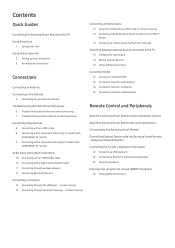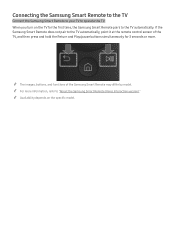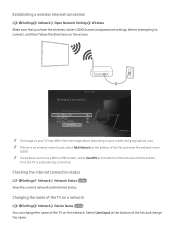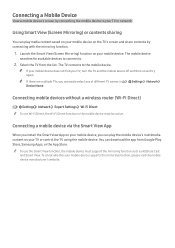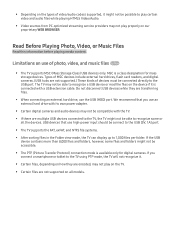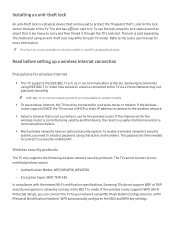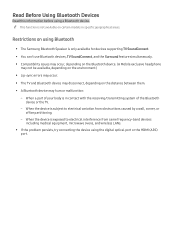Samsung UN65KU7000F Support Question
Find answers below for this question about Samsung UN65KU7000F.Need a Samsung UN65KU7000F manual? We have 1 online manual for this item!
Question posted by adambrown1219 on February 4th, 2017
How Do I Connect My Sony Wireless Headphones Not Bluetooth, To Ku7000 Samsung Tv
Current Answers
Answer #1: Posted by Troubleshooter101 on February 5th, 2017 12:29 AM
To use Bluetooth headphones and the TV speakers simultaneously, navigate to the Main Menu > Settings > System > Accessibility > Multi-output Audio.
Press the Home button on your Samsung Smart Control, to access the Home Screen.
Using the directional pad on your remote, navigate to and select Settings.
Select Sound.
Select Sound Output to select your preferred sound output device.
Select Bluetooth Audio to begin pairing your Bluetooth audio device.
Select the Bluetooth audio device that you want to use.
Note: The Bluetooth audio device must be set to pair mode.
Select Pair and connect.
Your Bluetooth audio device is now connected to your SUHD TV. Select OK to finish.
http://www.samsung.com/us/support/answer/ANS00050236/#
Thanks
Please respond to my effort to provide you with the best possible solution by using the "Acceptable Solution" and/or the "Helpful" buttons when the answer has proven to be helpful. Please feel free to submit further info for your question, if a solution was not provided. I appreciate the opportunity to serve you!
Troublshooter101
Related Samsung UN65KU7000F Manual Pages
Samsung Knowledge Base Results
We have determined that the information below may contain an answer to this question. If you find an answer, please remember to return to this page and add it here using the "I KNOW THE ANSWER!" button above. It's that easy to earn points!-
General Support
...Wireless Phone Bluetooth General Miscellaneous Connectivity Windows Update Using My Verizon Wireless Phone How Do I Use The Calculator's TIP Function? Do I Make A 3-Way Call, Or Conference Call On My Verizon Wireless Phone? Connectivity How Do I Update My Verizon Wireless...On My Verizon Wireless Phone? How Do I Make / Receive International Calls With My Verizon Wireless Phone? When ... -
General Support
.... The Bluetooth audio connection between the equipment and receiver. Rule15.105(b): This equipment has been tested and found to operate the equipment. European Union Directives Conformance Statement ...transmitter. Connect the adapter to an electrical outlet. Plug the adapter's connector into the jack and turn to radio or television reception, which the receiver is ... -
General Support
... Bluetooth Version 2.1+EDR Support Profile Headset Profile, Hands-Free Profile, Advanced Audio Distribution...connected with the second Bluetooth phone. (Bluetooth PIN: 0000, 4 zeros) Connect to use the headset with a phone without requesting a PIN. All repair work with the first Bluetooth phone. This section explains what ear you are in direct sunlight, as cordless phones and wireless...
Similar Questions
l have a Unisar TV LISTENER J3. Was working perfectly until my cable provider, COX, changed the cabl...
i HAVE Sony WIRELESS HEADPHONES AND i NEED TO KNOW HOW TO CONNECT THEM TO THIS TV.
what kind of a optical cable do I have to use, since the audio output on the tv looks quite strange ...