Samsung UN65KU7000F Support and Manuals
Get Help and Manuals for this Samsung item
This item is in your list!

View All Support Options Below
Free Samsung UN65KU7000F manuals!
Problems with Samsung UN65KU7000F?
Ask a Question
Free Samsung UN65KU7000F manuals!
Problems with Samsung UN65KU7000F?
Ask a Question
Most Recent Samsung UN65KU7000F Questions
How Do I Connect My Sony Wireless Headphones Not Bluetooth, To Ku7000 Samsung Tv
I'm with bell Fibe. Now that I have a 4K receiver there is no audio out on back for headphones. How ...
I'm with bell Fibe. Now that I have a 4K receiver there is no audio out on back for headphones. How ...
(Posted by adambrown1219 7 years ago)
Popular Samsung UN65KU7000F Manual Pages
User Manual - Page 1
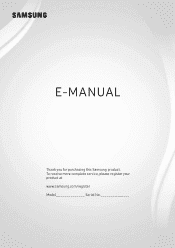
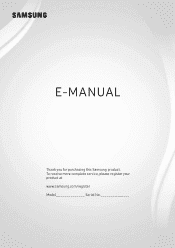
To receive more complete service, please register your product at www.samsung.com/register Model Serial No E-MANUAL
Thank you for purchasing this Samsung product.
User Manual - Page 3


... 24 Displaying the Home Screen 26 Launching Smart Hub automatically 26 Testing Smart Hub connections 26 Resetting Smart Hub
Using a Samsung account 26 Creating a Samsung account 27 Signing in to a Samsung account
Using the GAMES Service 28 Installing and running a game 29 Managing purchased or installed games 30 Rating games
Using the APPS Service 31 Installing and running an...
User Manual - Page 4


... speakers 51 Listening to the TV with a Samsung audio device 52 Listening to the TV through Bluetooth devices 52 Listening to the TV through a Multiroom speaker
System and Support
Setting the Time and Using the Timer 53 Setting the current time 54 Using the timers
Using the Screen Burn Protection and Energy Saving Functions 55...
User Manual - Page 20


...models in specific...may not be supported depending on the device. Note that support the universal ... content of the models that this function may differ with the Samsung Smart Remote -...settings. For automatic configuration for quick switching.
The following features on the Source screen. ●● Connection Guide: The guide to device connections
●● Universal Remote Setup...
User Manual - Page 30


...not be caused by navigating to
Settings Support
Terms & Policy. "" Smart Hub service outages can be available depending on your TV may differ from the screen. If you want to stop ...the service provider or a Samsung account.
Try Now
Displaying the Home Screen
On the Home Screen, you can also be connected to "Using a Samsung account."
Source
Source
"" The image on your model ...
User Manual - Page 34


...on the My Games screen. Installing and running a game
Installing games
1.
The detailed information
screen appears.
2. "" You can play a game installed on a USB device on the specific model.
"" This function is connected to install, and then press the Select button. When the installation is terminated.
Select Install. Using the GAMES Service
Enjoy games provided with...
User Manual - Page 39


... using a channel bound app that is installed on the TV and linked to access the corresponding reference page.
"" Alternatively, you to that support
Channel-bound Apps. "" Some menu screens cannot be accessed from Samsung's website. Launching the e-Manual
Settings Support Open e-Manual You can view the embedded e-manual that contains information about TV programs and other app...
User Manual - Page 57


... information about connection and usage, refer to the manual of your TV. "" To use Bluetooth devices, TV SoundConnect, and the Surround feature simultaneously. "" This function is not available on certain models in specific geographical areas.
"" You can hear TV sound by the condition of the Samsung Audio device.
"" This function is only available for...
User Manual - Page 63
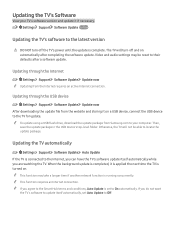
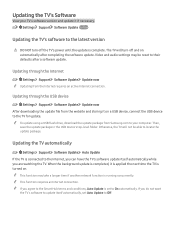
...you do not want
the TV's software to update itself automatically while you agree to Off. Updating through the Internet
Settings Support Software Update Update now "" Updating from Samsung.com to On automatically. Then,
save the update package in the USB device's top-level folder. Updating the TV automatically
Settings Support Software Update Auto Update If the TV is connected to the Internet...
User Manual - Page 69


...
automatically and displays the Setup screen. "" With Retail Mode, some functions are then reset. All settings are disabled, and the TV automatically resets itself after a preset amount of
time. Restoring the TV to the factory settings
Settings Support Self Diagnosis Reset You can turn the TV into a display model for retail environments by setting Usage Mode to Game...
User Manual - Page 70


... Management
Settings Support Remote Management Try Now To let Samsung Electronics diagnose your TV remotely when you need assistance with your TV.
Call the Samsung Contact Center and ask for you ●● Perform a factory reset your TV ●● Install recommended firmware updates
How does Remote Support Work? Select Remote Management, then read and agree to get service support...
User Manual - Page 71


... Eco Solution Eco Sensor), or Motion Lighting ( Settings System Eco Solution Motion Lighting). Your service request will be registered. Settings Support Self Diagnosis Try Now
You can diagnose issues with the TV. Component Connections/Screen Color
If the color on your Samsung Television is not available in specific geographical areas. If the TV is not correct or...
User Manual - Page 73


...manual.
Check the volume control of the device (cable or satellite box, DVD, Blu-ray, etc.) connected to your TV has a headphone jack, make sure there is using AV, analog equipment, disconnect the adapter from the Component (Blue) input jack on the edge of the screen...)
Settings Picture Expert Settings Reset
There is no sound.
Contact Samsung's Call Center for assistance. The problem
The...
User Manual - Page 75


....
Note that communicate via the 5.0 GHz frequency. Place the repeater halfway between your wireless router and your Internet service provider.
Settings Network
The wireless network connection failed. Set your wireless signal strength.
The problem
The "Mode Not Supported" message appears. The TV Won't Connect to the Internet
When the TV has difficulties connecting to a PC...
User Manual - Page 92
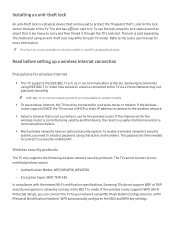
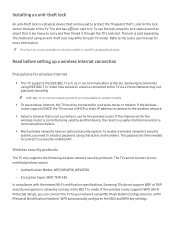
... password is not available on certain models in the 802.11n mode. The TV cannot connect to the lock's user manual for the wireless router is currently being used to it through the TV's lock slot. Encryption Types: WEP, TKIP, AES
In compliance with the newest Wi-Fi certification specifications, Samsung TVs do not support WEP...
Samsung UN65KU7000F Reviews
Do you have an experience with the Samsung UN65KU7000F that you would like to share?
Earn 750 points for your review!
We have not received any reviews for Samsung yet.
Earn 750 points for your review!
