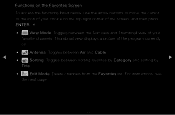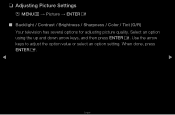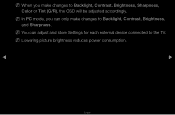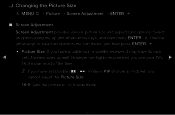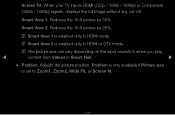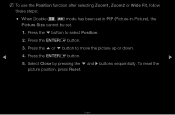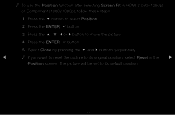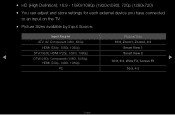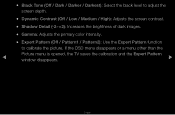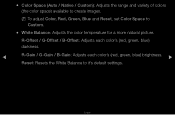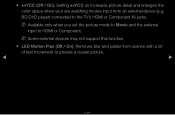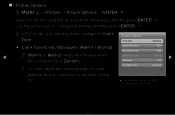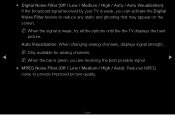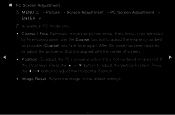Samsung UN60D6000SFXZA Support Question
Find answers below for this question about Samsung UN60D6000SFXZA.Need a Samsung UN60D6000SFXZA manual? We have 1 online manual for this item!
Question posted by crpeterkin on February 26th, 2017
No More Picture
My dogs toy ball bounced and hit the very bottom left corner of the TV. Not the screen or cause any damage to the frame work. But the picture went out and now it will not come back on. That is the story I got so that is all I have to go on. Any ideas before I open her up?
Current Answers
Answer #1: Posted by Odin on February 26th, 2017 5:09 PM
Make sure the TV is ON! Is your TV on the correct input? Change the input on your TV if needed. Check for loose or damaged connections on the back of your TV. Make sure the component you are trying to watch is turned ON. You can also unplug the TV for 10 minutes and see if that resets the issue. As a last resort, go into the menu of your TV and do a factory reset.
Hope this is useful. Please don't forget to click the Accept This Answer button if you do accept it. My aim is to provide reliable helpful answers, not just a lot of them. See https://www.helpowl.com/profile/Odin.
Related Samsung UN60D6000SFXZA Manual Pages
Samsung Knowledge Base Results
We have determined that the information below may contain an answer to this question. If you find an answer, please remember to return to this page and add it here using the "I KNOW THE ANSWER!" button above. It's that easy to earn points!-
General Support
...cause audio delay issues. For example, if you have selected any other audio and video source Digital Audio Output will not work... Audio On My DLP TV Is Not In Sync With The Picture. Can The HDMI Input On My DLP TV Pass Digital 5.1 Surround ...source directly to the digital audio input of Samsung TVs, the Digital Audio Output works only if you have your users manual handy, click... -
General Support
... a PC follow the steps below : On the Samsung SGH-A887 (Solstice) phone From the standby screen, turn off the Bluetooth functionality or here for the handset to a PC. Each are explained, in... PIN code(s) on the My Computer icon, located in the upper left corner, to open Windows Explorer manually Navigate to a PC the pictures MUST be formatted, by the phone, in depth, further down the... -
General Support
... order, right, top, left on the Screen. - The user canot see the movement since it involves only a few pixels. User can find 3rd party installation company in is a major concern of SAMSUNG: Brighter & Pictures Scan System Progressive Scan Digital Comb Filter 3D Comb filter Picture Mode Dynamics, Standard,Movie, Custom Screen Mode 16:9, 4:3, Zoom1...
Similar Questions
Picture Went Out. I Still Have Sound.
Picture went out. I still have sound.
Picture went out. I still have sound.
(Posted by Anonymous-123889 10 years ago)
Samsung Un65c6500vfxza 65' Flat Panel Tv Reviews
(Posted by motox1us 10 years ago)
Samsung Flat Panel Turns Off And On Randomly
(Posted by woody7 11 years ago)
My Tv Picture Went Real Light And There Are Lines In The Picture
(Posted by bjlewis 12 years ago)