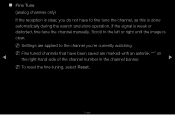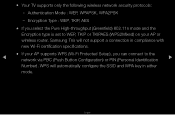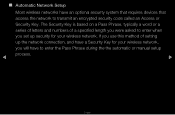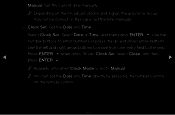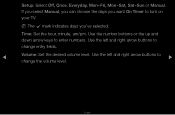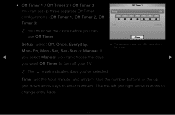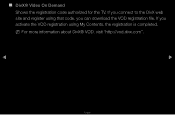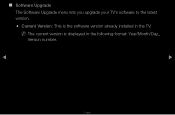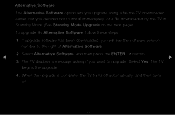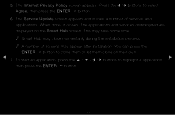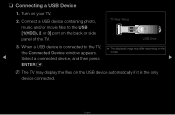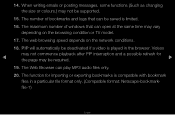Samsung UN60D6000SFXZA Support Question
Find answers below for this question about Samsung UN60D6000SFXZA.Need a Samsung UN60D6000SFXZA manual? We have 1 online manual for this item!
Question posted by Sharris1234 on August 7th, 2017
Code Number
where can I find the model code for un60d6000sfxza
Current Answers
Related Samsung UN60D6000SFXZA Manual Pages
Samsung Knowledge Base Results
We have determined that the information below may contain an answer to this question. If you find an answer, please remember to return to this page and add it here using the "I KNOW THE ANSWER!" button above. It's that easy to earn points!-
General Support
... market. The table below lists the Samsung 2008 LCD TVs by series and identifies JustScan availability by series and identifies Model numbers ending in 71 or 81 Model numbers ending in 61 or 65 Model numbers ending in the On Screen Menu or by pressing the P.Size button on TVs made for European TVs and... -
General Support
Note 2: example, the VESA mount size for 23 to 29 inch LCD TVs is below: Model Number VESA Mount Size LN-S1951W 100mm x 100mm LN-S1952W LN-S2338W 200mm x 100mm LN-...click here to go to the Samsung Parts.com website. After the Samsung Parts website appears, enter the model number of your choice in the Model Number field under Search By in the list of the wall mount to the right Note 1 : 57 inch ... -
General Support
... set itself to the whole number nearest the number listed in kHz. If you... don't have a similar table at the back of their user's manuals. Important: For information about other Samsung CRT monitors, look below shows resolutions and corresponding Horizontal Frequencies in the table. What Refresh Rate Should I User For My 1200nf? Other Models...
Similar Questions
Smart Remote Model Number?
What is the model number of the optional "smart remote" with the touchpad that is available for this...
What is the model number of the optional "smart remote" with the touchpad that is available for this...
(Posted by bob91787 10 years ago)
Samsung Un65c6500vfxza 65' Flat Panel Tv Reviews
(Posted by motox1us 10 years ago)
Samsung Flat Panel Turns Off And On Randomly
(Posted by woody7 11 years ago)
My Television On Button Is Blinking But The Tv Will Not Come On I Cannot Find A
(Posted by maw10stiles 12 years ago)
I Have The Samsung Ln32c540f2d Flat Screen Television. What Is The Vesa System
What is the vesa system that the Samsung LN32C540F2D uses? I want to buy a wall mount for it.
What is the vesa system that the Samsung LN32C540F2D uses? I want to buy a wall mount for it.
(Posted by sendme2cali 12 years ago)