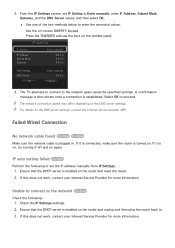Samsung UN55F9000AF Support Question
Find answers below for this question about Samsung UN55F9000AF.Need a Samsung UN55F9000AF manual? We have 7 online manuals for this item!
Question posted by Tom31413 on January 30th, 2016
Samsung Un55f9000 Screen Is Black
I have a the tv above that when I turn it on the screen stays black. The standby light blinks and eventually turns off, but I cannot power down the tv with the remote. If I disconnect the one connect then it does other same thing but with a bright white screen, with some different color pixelation. Is it the power board?
Current Answers
Related Samsung UN55F9000AF Manual Pages
Samsung Knowledge Base Results
We have determined that the information below may contain an answer to this question. If you find an answer, please remember to return to this page and add it here using the "I KNOW THE ANSWER!" button above. It's that easy to earn points!-
General Support
...will turn black momentarily....connect to begin , your player needs to be connected to your television and your player it connected...power on the remote control. The network connection has failed. The update begins and a series of automatic firmware updates via the LAN connection. Network setup, then press the ENTER button. on the screen. If the LAN cable is connected... -
How To Use White, Scrolling, And Side Gray SAMSUNG
... the left still images on your screen for an extended period of the pixels on your remote to image retention and burn in . Use this function when you see remaining images on your screen and especially when you have left and right. It moves all the pixels according to select White, Scrolling, or Side Gray. Side... -
How To Connect To Your Home Network (Wired) SAMSUNG
you have all of the above equipment, go on to your home network with a wired Ethernet connection, router. UN40C6400RF connect your LCD television to your router (or Ethernet wall jack). How To Vent Your Dryer Out Of The Bottom Product : Televisions > Ethernet cable long enough to connect to the next step. 35086. LED TV > How To Connect To Your Home Network (Wireless) 19663.
Similar Questions
How Can I Order A Power Board For A Samsung, Ln46a630m Tv?
I am experiencing problems with my Samsung, LN46A630M tv that has been making high pitched sounds pr...
I am experiencing problems with my Samsung, LN46A630M tv that has been making high pitched sounds pr...
(Posted by Tlloydnyc 8 years ago)
Replaced Power Board On Samsung Tv And It Still Takes 5min To Power On.
The TV is a Samsung LN46A650A1FXZA and the PI (power board) I replaced was BN44-00202A. The problem ...
The TV is a Samsung LN46A650A1FXZA and the PI (power board) I replaced was BN44-00202A. The problem ...
(Posted by cancuks2005 11 years ago)
Replace Power Board On My Samsung Lcd Tv, Still Not Working.
I have just replace power board on my samasung lcd tv but it still clicks serveal times borfore it w...
I have just replace power board on my samasung lcd tv but it still clicks serveal times borfore it w...
(Posted by canucks2005 11 years ago)
Tv Power Board Problem - 2nd Time
1. LN40A550 TV has power board symtoms again. Had TV fixed for power board replacemnt via repair sho...
1. LN40A550 TV has power board symtoms again. Had TV fixed for power board replacemnt via repair sho...
(Posted by kmackey 12 years ago)
Led Light Blinking,screen Black. How To Reset Sleep Timer?
(Posted by internetpal 12 years ago)