Samsung UN55F9000AF Support and Manuals
Get Help and Manuals for this Samsung item
This item is in your list!

View All Support Options Below
Free Samsung UN55F9000AF manuals!
Problems with Samsung UN55F9000AF?
Ask a Question
Free Samsung UN55F9000AF manuals!
Problems with Samsung UN55F9000AF?
Ask a Question
Most Recent Samsung UN55F9000AF Questions
Samsung Un55f9000 Screen Is Black
I have a the tv above that when I turn it on the screen stays black. The standby light blinks and ev...
I have a the tv above that when I turn it on the screen stays black. The standby light blinks and ev...
(Posted by Tom31413 8 years ago)
Popular Samsung UN55F9000AF Manual Pages
Quick Guide Ver.1.0 (English) - Page 21


...-Fi certification specifications, Samsung TVs do not support WEP or ...supports DHCP, the TV can connect the TV to your network using PBC (Push Button Configuration) or a PIN (Personal Identification Number). To enable a wireless network's security system, you update the TV's software online directly from Samsung.com. You then must be connected to the wireless network.
If the channel set...
Quick Guide Ver.1.0 (English) - Page 27


... One Connect (sold separately.
TV Upgrade using One Connect (sold separately)
One Connect (sold separately)
TV
✎✎ TV stand type is sold separately) to a Samsung TV will allow you to upgrade the software to purchase a new TV. Experience the latest features and services offered by Samsung Electronics via One Connect.
✎✎ One Connect is
depending on all models.
Quick Guide Ver.1.0 (English) - Page 39


... you specific legal rights, and you .
SAMSUNG will repair or replace this statement, noncommercial use of nature; Certain products are covered and prescribed in -home service is longer. altered product or serial numbers; reception problems and distortion related to noise, echo, interference or other acts of products, equipment, systems, utilities, services, parts, supplies...
Quick Guide Ver.1.0 (English) - Page 1


...: User manual, 3D Active Glasses, Quick Setup Guide
Step 1
1A
Attach the TV to the Stand
Open the package, and take the cushioning out of it.
1B
Put a base, legs and screws off and result in this box
BN68-05427A-01
Remote Control
Stand Parts and Cables
Attach the TV to the Stand
Connect video devices...
Quick Guide Ver.1.0 (English) - Page 2


... has batteries installed. Best Connection : HDMI
We suggest using the Smart Touch Control.
Connect the device's cables to the included adapters, and then connect the adapters to the appropriate ports on and start the initial setup. The AV connection is working before you start the initial setup
Information required:
• Wi-Fi network password (if you have extra parts
The...
User Manual Ver.1.0 (English) - Page 37


...; Most wireless networks have an optional security system. Samsung recommends using a standard router or modem. If the channel set for the wireless router. ●● Wall-mounted LAN Outlet
Wireless Network
Connect the TV to the Internet using IEEE 802.11n. If the wireless router supports DHCP, the TV can use a DHCP or static...
User Manual Ver.1.0 (English) - Page 41


... is established. Network setup complete, but not to the Internet Try Now
111 Make sure that the Internet LAN cable is connected to the router's external LAN port. 222 Check the DNS settings under IP Settings. 333 If the problem persists, contact your Internet Service Provider.
If the attempt fails, try again or connect manually. "" The displayed image...
User Manual Ver.1.0 (English) - Page 60


... remote
setup process.
333 Follow the on the model. If the recommended code set does not work, set up the universal remote feature using the recommended
code set up the remote control by entering the model number manually. The presence of an obstacle will interfere with the transmission of the IR EXTENDER CABLE may vary depending on -screen instructions and set...
User Manual Ver.1.0 (English) - Page 114


... > Time Try Now
System
Setup Menu Language Time Device Manager Eco Solution Auto Protection Time Auto Wall Mount
English 2 hours
"" The displayed image may vary depending on the model. The accuracy of the TV easier and more efficient. The current time will be set -top box, Satellite receiver, or etc)
Manual
Manually enter the time. Once...
User Manual Ver.1.0 (English) - Page 123


... and link your Facebook account to your Samsung account to receive the password resetting instructions via email.
For example, you forgot your Samsung account. Users can delete your password each time. Logging In
Menum > Smart Features > Samsung Account > Log In Use your Samsung account. Enter your Samsung account and select Link Service Accounts to view a list of applications that...
User Manual Ver.1.0 (English) - Page 155


...necessary.
[[ DO NOT turn off and on automatically after a software upgrade. Configure the TV to connect to the Internet. In Standby Mode, the TV appears to be set to take place.
Update now
Menum > Support > Software Update > Update now Try Now An online upgrade downloads and installs the upgrade software directly from the Samsung website. Standby Mode Upgrade Settings
Specify when you...
User Manual Ver.1.0 (English) - Page 41


... used by another device, the result is then needed to connect to the wireless network.
If the wireless router supports WPS (Wi-Fi Protected Setup), it is not currently in compliance with the new Wi-Fi certification specifications. Wireless Network Precautions
●● This TV supports the IEEE 802.11a/b/g /n communication protocols. Otherwise when you...
User Manual Ver.1.0 (English) - Page 111


...connected to 180 minutes in 30 minute increments.
Changing Time Offset is only available, when the Time is set to auto, and is not accurate, users can set the timer up to the TV. The current time will be supported... (ex: Watching TV via set-top box, Satellite receiver, or etc)
Manual
Manually enter the time. Set Clock Mode to Manual and then select Clock Set to receive the time information ...
User Manual Ver.1.0 (English) - Page 122
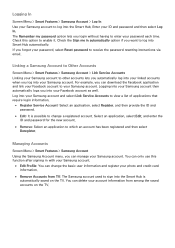
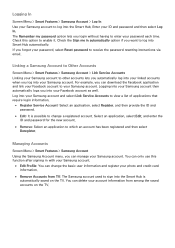
...Facebook account to receive the password resetting instructions via email.
For example, you forgot your password, select Reset password to your Samsung account. You can change...password each time. You can manage your Samsung account. Managing Accounts
Screen Menu > Smart Features > Samsung Account Using the Samsung Account menu, you into your Samsung account and select Link Service...
User Manual Ver.1.0 (English) - Page 158


... Now An online upgrade downloads and installs the upgrade software directly from the Samsung website.
Manual Update
Download the latest update file from the Internet. Decompress the file and copy it into the root directory of the TV's USB ports to the default settings after completing the software upgrade. Auto Update
Screen Menu > Support > Software Update > Auto Update Try Now This...
Samsung UN55F9000AF Reviews
Do you have an experience with the Samsung UN55F9000AF that you would like to share?
Earn 750 points for your review!
We have not received any reviews for Samsung yet.
Earn 750 points for your review!
