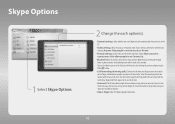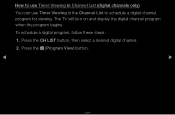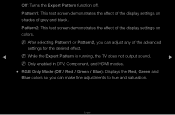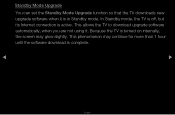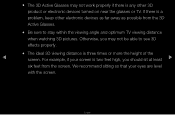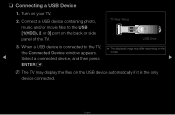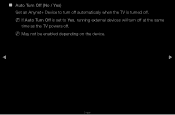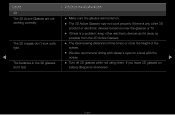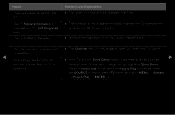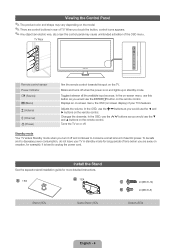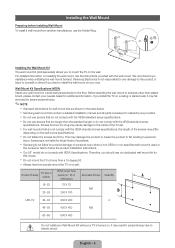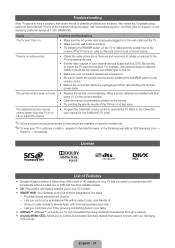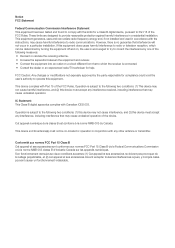Samsung UN55D6900WF Support Question
Find answers below for this question about Samsung UN55D6900WF.Need a Samsung UN55D6900WF manual? We have 5 online manuals for this item!
Question posted by Anonymous-34948 on July 31st, 2011
My Tv Keeps Turning Off By Itself And Then Turning Back One? How Do I Fix This?
The person who posted this question about this Samsung product did not include a detailed explanation. Please use the "Request More Information" button to the right if more details would help you to answer this question.
Current Answers
Related Samsung UN55D6900WF Manual Pages
Samsung Knowledge Base Results
We have determined that the information below may contain an answer to this question. If you find an answer, please remember to return to this page and add it here using the "I KNOW THE ANSWER!" button above. It's that easy to earn points!-
General Support
...MENU button on the side panel of the menu and sideways. source. portion of the menu, and then press the ENTER On many TVs the menu sections name is turned on. Play" ...TV for about seven seconds. How Do I Get My TV Out Of Shop Mode Or Store Demo Mode? 2007, 2008, and 2009 TVs If you have a 2007 Samsung TV (LN-T series), or a 2008 or 2009 Samsung TV (LNxx A or LNxx B ) and your TV keeps... -
General Support
... and serial number of your TV. Removing Your TV from Shop Mode To remove your TV from Shop Mode, hold the Volume button on the side panel of your TV on your TV for three seconds or more.... on your remote control. My New TV Keeps Returning To The Dynamic Mode After About Thirty Minutes No Matter What I Set It To. 2007 and 2008 TVs If you have a 2007 Samsung TV (HPT series, FPT series, LNT ... -
How To Perform A Self Diagnosis SAMSUNG
...of that device for 33523. Product : Televisions > UN55C6300SF 33483. very dissatisfied very satisfied Q2. Also, make sure the volume on the TV is turned up to the test tone and determine if... the manufacturer or provider of questions ok Listen to a normal listening level. Check that your TV. How To Convert 2D Content To 3D Content Feedback Q1. Were you will hear a test...
Similar Questions
Tv Keeps Turning On And Off Every Few Seconds
When I turn on the TV it flashes the Samsung logo on the screen and then automatically switches off ...
When I turn on the TV it flashes the Samsung logo on the screen and then automatically switches off ...
(Posted by stargateequipt 8 years ago)
Tv Keeps Turning Off, Red Blinking Light
My Samsung Flat Screen Keeps Turning Off & A Red Flashing Light Isin The Right Bottom Corner Con...
My Samsung Flat Screen Keeps Turning Off & A Red Flashing Light Isin The Right Bottom Corner Con...
(Posted by abshorty4life8 11 years ago)
Why Does The Tv Keep Turning On And Off?
The tv continues to turn off and on automatically. It can be 5 minutues into operation or 30 minutes...
The tv continues to turn off and on automatically. It can be 5 minutues into operation or 30 minutes...
(Posted by tdmgriffis 11 years ago)
32' Samsung Tv Keeps Turning On
About every 45 minutes my tv will just turn on. What do I do?
About every 45 minutes my tv will just turn on. What do I do?
(Posted by saintmichael66 12 years ago)