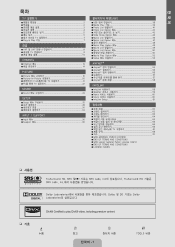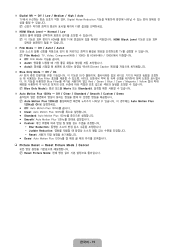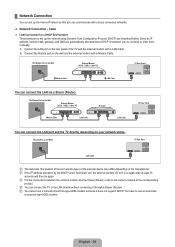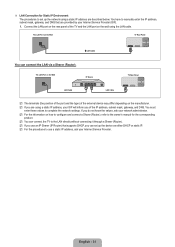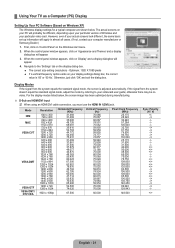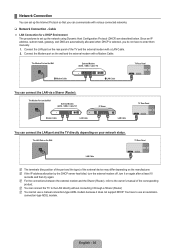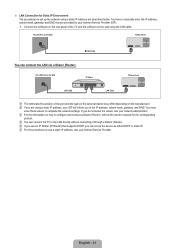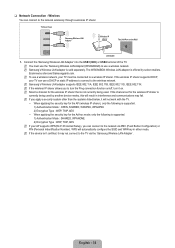Samsung UN55B6000 Support Question
Find answers below for this question about Samsung UN55B6000 - 55" LCD TV.Need a Samsung UN55B6000 manual? We have 7 online manuals for this item!
Question posted by cliffbauer on September 10th, 2014
Tv Clicking With Red Ligh
is this the power supply or possible the fuse. where is the power supply
Current Answers
Answer #1: Posted by TechSupport101 on September 12th, 2014 4:28 AM
Hi. There is a interactive Troubleshooting Guide for the model you should find handy here
http://www.samsung.com/us/support/owners/product/UN55B6000VF#
Related Samsung UN55B6000 Manual Pages
Samsung Knowledge Base Results
We have determined that the information below may contain an answer to this question. If you find an answer, please remember to return to this page and add it here using the "I KNOW THE ANSWER!" button above. It's that easy to earn points!-
General Support
...powers down and all ". When the language selection screen appears, select your language by clicking... > The TCP/IP Control Panel will turn black momentarily. Enter in...TV needs to update the firmware. If the upgrade is not available. The network connection has failed. A newer version is not possible...time you may need to your television and your BD Player. System Upgrade... -
General Support
... monitor, try to use your problem, most likely the power supply in . To begin the service process, click HERE to blink and the TV won't turn on or turns off , and then on , the TV may be using its power management system. The Power Light On My LCD TV Is Blinking And The Screen Won't Go On. If the... -
General Support
... Share) Streaming Video FOTA (Firmware Over THe Air) NAB (Network Address Book) NITZ (Network Identity and Time Zone) FM Radio Mobile TV Visual Voicemail Sprint TV Sprint Music Store Sprint Power Vision Sprint Navigation Sprint PCS Picture Mail Enabled Nascar Sprint Cup Mobile NFL Mobile Live Online Phonebook Network Dependent Services and Features...
Similar Questions
Samsung Led Tv 6000 Series Wont Turn On Blinking Red Light
(Posted by chuIvanF 9 years ago)
Samsung Tv Wont Turn On Clicking Noise
(Posted by andrfwp 10 years ago)
Un55b7000 Relay Clicking, Tv Not Turning On, Already Replaced Power Board
UN55B7000 stopped turning on, relay is clicking. Already bought and replaced the power supply board ...
UN55B7000 stopped turning on, relay is clicking. Already bought and replaced the power supply board ...
(Posted by patchan 12 years ago)
Clicking Noise From Tv When I Try To Power On
can someone tell if you know how i can fix my problem with my tv . when i power on the tv it just ke...
can someone tell if you know how i can fix my problem with my tv . when i power on the tv it just ke...
(Posted by rvalle78 12 years ago)
Samsung Ln55b650 - 55' Lcd Tv
It has a vertical line down the middle of screen sometimes and sometimes not What could be the probl...
It has a vertical line down the middle of screen sometimes and sometimes not What could be the probl...
(Posted by timeasier 13 years ago)