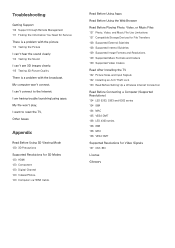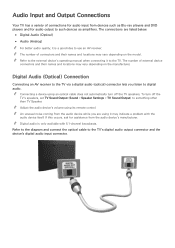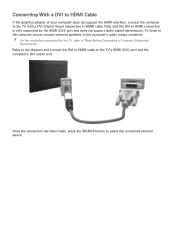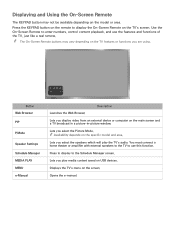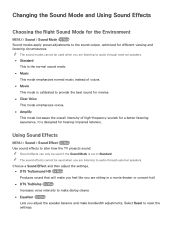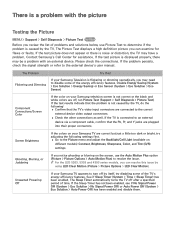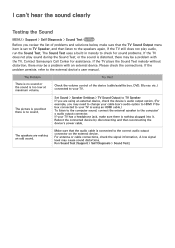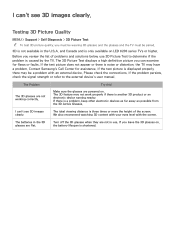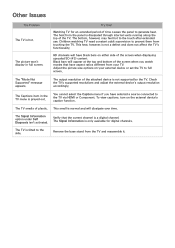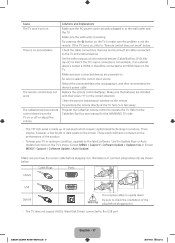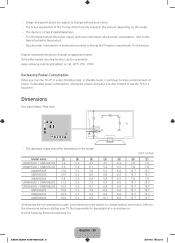Samsung UN46H5203AF Support Question
Find answers below for this question about Samsung UN46H5203AF.Need a Samsung UN46H5203AF manual? We have 4 online manuals for this item!
Question posted by jarsan on August 18th, 2015
Hooking Up External Speakers
How do I hook up my sterio speakers to this model
Current Answers
Related Samsung UN46H5203AF Manual Pages
Samsung Knowledge Base Results
We have determined that the information below may contain an answer to this question. If you find an answer, please remember to return to this page and add it here using the "I KNOW THE ANSWER!" button above. It's that easy to earn points!-
General Support
... Unpacking Connection Diagram Control Unit Remote Controller Handsfree Microphone Power Cable External Speaker Diagram Getting Started Overview Initial Setup (Pairing) Connecter Manual Connection ...Transfer Rate 1Mbps Transmit Power 0 - 4Bm (Class 2) Microphone Sensitivity -52dB < External speaker To use your Samsung Bluetooth phone in the Bluetooth setup on the Remote Controller. To ... -
How To Connect An External Display To Your Netbook (Windows XP) SAMSUNG
...cable from the PC to your PC model and external display device you may only be compatible and are configured. The image is displayed on the external display's screen when using a VGA ...and then press the F4 key repeatedly to adjust the resolution of external display devices (Monitors, Televisions, Projectors, etc...) to the external display. The image is important to only use a VGA to ... -
How To Connect An External Display To Your Netbook Or Notebook (Windows 7) SAMSUNG
... 3rd party adapters and converters may flash several types of external display devices (Monitors, Televisions, Projectors, etc...) to your PC model and external display device you may need to only use a VGA ...using an HDMI connection. The same image is important to adjust the resolution of the external display. Different images are not supported by Samsung. LCD+HDMI DualView The screen may...
Similar Questions
Dead No Power
Hello. I plug in TV but there's no power light at all. I press the power button with no luck.
Hello. I plug in TV but there's no power light at all. I press the power button with no luck.
(Posted by reyesabimael 7 years ago)
How To Use External Speakers
I plugged in an external speaker via the aux outputs on the side of the tv but the sound still comes...
I plugged in an external speaker via the aux outputs on the side of the tv but the sound still comes...
(Posted by sunshadow32 11 years ago)
External Speakers
Can I use external speakers with this model? If so what type is recommended? Thank you Luck Shephe...
Can I use external speakers with this model? If so what type is recommended? Thank you Luck Shephe...
(Posted by jsls1 12 years ago)
External Speakers Series 6000 Tv
I would like to hook up external speakers. the ones on the TV dont work very well. Bill
I would like to hook up external speakers. the ones on the TV dont work very well. Bill
(Posted by pfsbill 12 years ago)