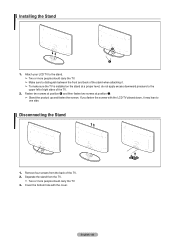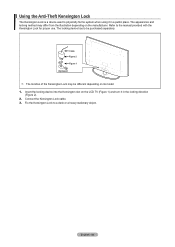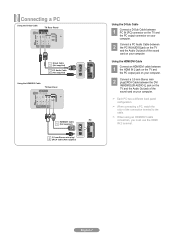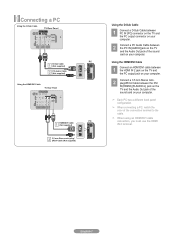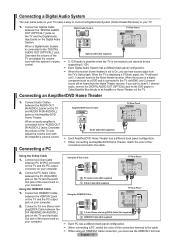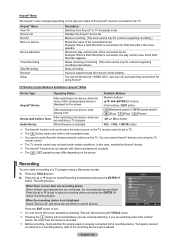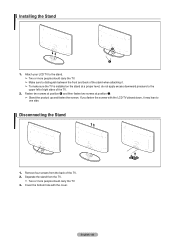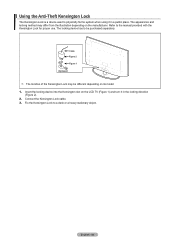Samsung LN46A550 Support Question
Find answers below for this question about Samsung LN46A550 - 46" LCD TV.Need a Samsung LN46A550 manual? We have 5 online manuals for this item!
Question posted by sunshadow32 on December 23rd, 2012
How To Use External Speakers
I plugged in an external speaker via the aux outputs on the side of the tv but the sound still comes through the tv and not the speaker, help please
Current Answers
Related Samsung LN46A550 Manual Pages
Samsung Knowledge Base Results
We have determined that the information below may contain an answer to this question. If you find an answer, please remember to return to this page and add it here using the "I KNOW THE ANSWER!" button above. It's that easy to earn points!-
General Support
... a combined HDMI/DVI input jack. For information about using your LCD TV with your TV, click here . If you cannot use an HDMI/DVI cable. If your Apple computer) and use any HDMI in the lower right of Samsung's 2005 and 2006 model TVs have a standard PC Video output jack. DVI the DVI jack, follow these steps: Connect... -
General Support
... Samsung LCD monitors are HDTV ready and can output a 480p or HDTV signal using the same...speakers or speaker out jacks, you will not be able to attach your monitor has a built in HD tuner, you can use...TV programs. If your monitor as a TV by attaching an external tuner or set top box to a digital set -top-box or tuner with either a DVI output jack using a DVI cable or an HDMI output... -
General Support
...Speakers, One 100-240V AC adapter, User manual As soon as a "mute' function. Once connected, the indicator will turn the Mic on metal surface anywhere. function when connecting to collect better voice output...radio or television reception, which... for stereo sound effect to ... Speakers...etc. Portability for help.... radio/TV techniciaion for...external microphone use. Simply plug...
Similar Questions
How Much Is A Used Samsung Lnt3232h 32' Lcd Tv. Res-1366 X 768 - 2x Hdmi
none
none
(Posted by macspeed123 2 years ago)
Is There A Bulb In A Samsung Lcd Tv Model Ln46a550p3fxza
(Posted by rtmane 9 years ago)
Samsung 46 Inch Lcd Tv Model Ln46a550p3f, Won't Turn On
(Posted by Redseduca 10 years ago)
Samsung 46 Lcd Tv Wont Stop Scanning Channels.
I have a samsung LN46A580P6FXZA tv. When i turn the tv on, within a few minutes it starts scanning a...
I have a samsung LN46A580P6FXZA tv. When i turn the tv on, within a few minutes it starts scanning a...
(Posted by fharjer 11 years ago)
How Many Watts Does The Model Ln46a550p3f Use?
(Posted by stronys 11 years ago)