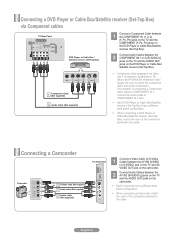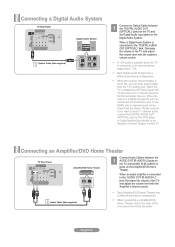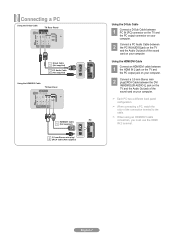Samsung LN46A550 Support Question
Find answers below for this question about Samsung LN46A550 - 46" LCD TV.Need a Samsung LN46A550 manual? We have 5 online manuals for this item!
Question posted by Redseduca on February 24th, 2014
Samsung 46 Inch Lcd Tv Model Ln46a550p3f, Won't Turn On
The person who posted this question about this Samsung product did not include a detailed explanation. Please use the "Request More Information" button to the right if more details would help you to answer this question.
Current Answers
Related Samsung LN46A550 Manual Pages
Samsung Knowledge Base Results
We have determined that the information below may contain an answer to this question. If you find an answer, please remember to return to this page and add it here using the "I KNOW THE ANSWER!" button above. It's that easy to earn points!-
General Support
... Samsung LCD TVs Accept A 1080p Signal? 2009 LNxx B For the 2009 LCD TVs, all 5 series*, 6 series*, and 7 series TVs accept a 1080p signal through Component and HDMI input. None of the 2005 LN-R, 2004 LT-P, or earlier Samsung LCD TVs accept a 1080p television Note: For the information about the display resolutions of any model under 32 inches) series TVs ... -
General Support
... for your browser to purchase a wall mount through an on the Internet. Where Can I Purchase A Wall Mount For My Plasma or LCD TV? To find the wall mount for the 57 inch models, are VESA mount compatible. In the Select Product drop down appears. Note 1: If you may be included with the wall... -
General Support
...26 inch LCD TVs is 200 millimeters by 75 mm mounting hole patterns. If your TV. Dedicated wall kits for 23 to 29 inch LCD TVs is below , to the right Note 1 : 57 inch Samsung LCD TVs are... example, the VESA mount size for these models are not VESA compatible. Older Samsung VESA Mount Compatible LCD TVs Most older Samsung VESA compatible LCD TVs require VESA mounts that appears. To ...
Similar Questions
Is There A Bulb In A Samsung Lcd Tv Model Ln46a550p3fxza
(Posted by rtmane 9 years ago)
My Samsung Tv Model Number Ln40d630m3fxza Keeps Turning Itself Off And On
It's keeps turning itself on and off every 30 secs. I have unplugged it from the power spruce, does ...
It's keeps turning itself on and off every 30 secs. I have unplugged it from the power spruce, does ...
(Posted by Anonymous-133108 10 years ago)
Samsung Model Ln46a550p3fxza Will Not Turn On Troubleshooting
(Posted by rorainbo 10 years ago)
How Many Watts Does The Model Ln46a550p3f Use?
(Posted by stronys 11 years ago)
Samsung Tv Model Txe2545 Won't Turn On
After we had to restart our satellite TV, our Samsung TV TXE2545wouldn't turn back on. When you hit ...
After we had to restart our satellite TV, our Samsung TV TXE2545wouldn't turn back on. When you hit ...
(Posted by bruggeraynor 12 years ago)