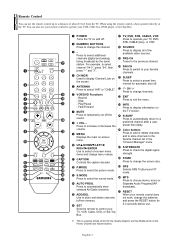Samsung TX-S2782H Support and Manuals
Get Help and Manuals for this Samsung item

View All Support Options Below
Free Samsung TX-S2782H manuals!
Problems with Samsung TX-S2782H?
Ask a Question
Free Samsung TX-S2782H manuals!
Problems with Samsung TX-S2782H?
Ask a Question
Most Recent Samsung TX-S2782H Questions
External Speakers
Can I use external speakers with this model? If so what type is recommended? Thank you Luck Shephe...
Can I use external speakers with this model? If so what type is recommended? Thank you Luck Shephe...
(Posted by jsls1 12 years ago)
Popular Samsung TX-S2782H Manual Pages
Samsung TX-S2782H Reviews
We have not received any reviews for Samsung yet.