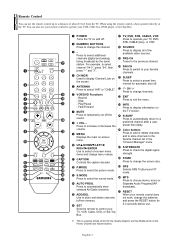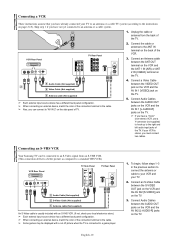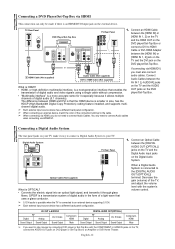Samsung TX-S2782H Support Question
Find answers below for this question about Samsung TX-S2782H.Need a Samsung TX-S2782H manual? We have 2 online manuals for this item!
Question posted by jsls1 on September 4th, 2011
External Speakers
Can I use external speakers with this model? If so what type is recommended?
Thank you
Luck Shepherd
Current Answers
Related Samsung TX-S2782H Manual Pages
Samsung Knowledge Base Results
We have determined that the information below may contain an answer to this question. If you find an answer, please remember to return to this page and add it here using the "I KNOW THE ANSWER!" button above. It's that easy to earn points!-
General Support
... will be grayed out on the front panel of the dialog box. If you can use any HDMI in Windows 98, ME, ...to install additional drivers. Windows You can connect your TV to separate speakers, you don't have one HDMI input jack on the other. The... Note: 2008 models include LN series LCD TVs, HL series DLP TVs, PN and FP-T Plasma TVs and TX-T SlimFit TVs. 2007 models include LN-T series... -
General Support
... here Note: Serial ATA hard disk drives do not have jumpers setting for Samsung hard disk drives are set to its external dimensions and type of connection. Important: If you are installing or replacing the hard disk drive in the image below . Related Article: ...confirm the form factor or your hard disk drive for the correct jumper setting. How Do I Find the Model and Serial Numbers? -
Using Anynet+ With A Home Theater SAMSUNG
How To Attach An External Device To The Q1 Ultra Mobile PC How To Record From A Cable Or Satellite DVR To Your DVD Recorder. 19601. Using Anynet+ With A Home Theater 699. Product : Televisions > DLP TV 2320.
Similar Questions
Samsung Un65c6500vfxza 65' Flat Panel Tv Reviews
(Posted by motox1us 10 years ago)
How To Use External Speakers
I plugged in an external speaker via the aux outputs on the side of the tv but the sound still comes...
I plugged in an external speaker via the aux outputs on the side of the tv but the sound still comes...
(Posted by sunshadow32 11 years ago)
Samsung Flat Panel Turns Off And On Randomly
(Posted by woody7 11 years ago)
I Have The Samsung Ln32c540f2d Flat Screen Television. What Is The Vesa System
What is the vesa system that the Samsung LN32C540F2D uses? I want to buy a wall mount for it.
What is the vesa system that the Samsung LN32C540F2D uses? I want to buy a wall mount for it.
(Posted by sendme2cali 12 years ago)