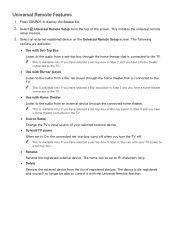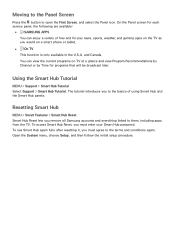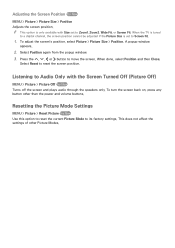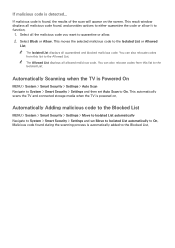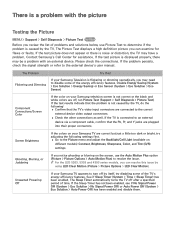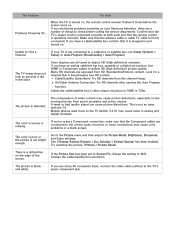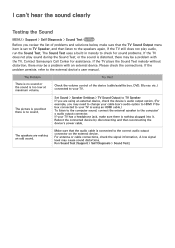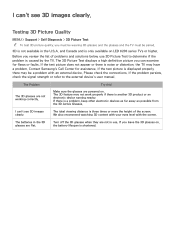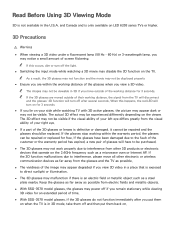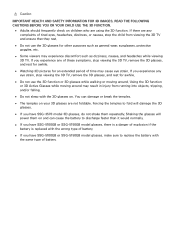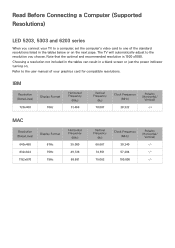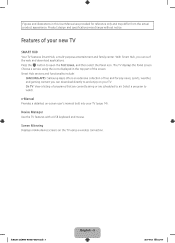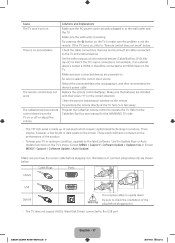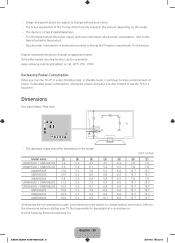Samsung UN46H5203AF Support Question
Find answers below for this question about Samsung UN46H5203AF.Need a Samsung UN46H5203AF manual? We have 4 online manuals for this item!
Question posted by reyesabimael on February 18th, 2017
Dead No Power
Current Answers
Answer #1: Posted by BusterDoogen on February 19th, 2017 5:02 PM
I hope this is helpful to you!
Please respond to my effort to provide you with the best possible solution by using the "Acceptable Solution" and/or the "Helpful" buttons when the answer has proven to be helpful. Please feel free to submit further info for your question, if a solution was not provided. I appreciate the opportunity to serve you!
Answer #2: Posted by Odin on February 18th, 2017 7:42 PM
Hope this is useful. Please don't forget to click the Accept This Answer button if you do accept it. My aim is to provide reliable helpful answers, not just a lot of them. See https://www.helpowl.com/profile/Odin.
Related Samsung UN46H5203AF Manual Pages
Samsung Knowledge Base Results
We have determined that the information below may contain an answer to this question. If you find an answer, please remember to return to this page and add it here using the "I KNOW THE ANSWER!" button above. It's that easy to earn points!-
General Support
... with confidence, and download instantly to the USB cable and plug the other end directly into download mode. When ready, select "I Install Windows Mobile Device Center For My Windows Mobile Device? Device Manager can see the below will be access by pressing power button. Power the handset back on and see it is normal. The... -
General Support
... Reset will Delete ALL added Data from the Handsets Memory From the home screen, press the left soft key for Start Press the left soft key for More Press the left side of the handset. Hold the power button , located on the upper left soft key for More again Select Settings Select More (7) to... -
Using Anynet+ With A Home Theater SAMSUNG
... Menu again and select BD operation. You do not need to Your TV and Home Theater Using HDMI Pass Through. And when you have a Blu-Ray player with this is accomplished by using the television's remote. If you are done, press the power button on the Blu-Ray player and home theater, and set the...
Similar Questions
when power button pushed it stays red but screen is black theres no sound, nothing. button stays red...
where do I find the manual power button on Samsung model # LN52A650A1FXZA
my TV doesn't wanna turn on from the remote or power button?
Over the last month, we have had to unplug the power to the TV to reset so that the tv would power o...