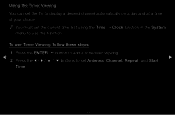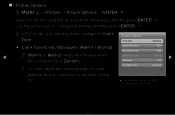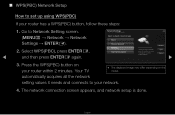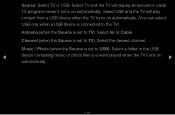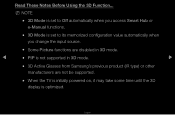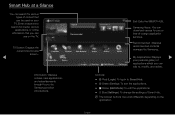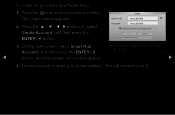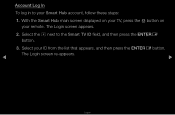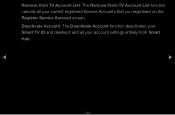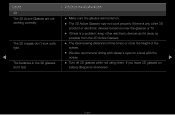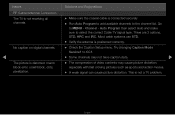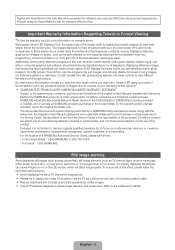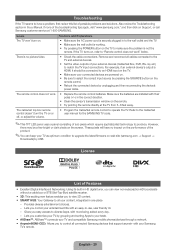Samsung UN40D6420UF Support Question
Find answers below for this question about Samsung UN40D6420UF.Need a Samsung UN40D6420UF manual? We have 5 online manuals for this item!
Question posted by snchauhan1405 on September 22nd, 2015
Samsung Un40d6420uf Smart Tv Does Not Show Display.
HIMy Samsung UN40D6420UF smart tv doesnt show the picture. The audio, power light, back light is working correctly. I also tried changing power board, t-con board and main board. Do I miss something?Thank yousat
Current Answers
Answer #1: Posted by TommyKervz on September 22nd, 2015 1:45 PM
Please refer to page 42, 45, and 48 of the service manual from the link below.
http://www.manualslib.com/manual/833506/Samsung-Un40d6400uf.html?page=2#manual
http://www.manualslib.com/manual/833506/Samsung-Un40d6400uf.html?page=2#manual
Related Samsung UN40D6420UF Manual Pages
Samsung Knowledge Base Results
We have determined that the information below may contain an answer to this question. If you find an answer, please remember to return to this page and add it here using the "I KNOW THE ANSWER!" button above. It's that easy to earn points!-
General Support
... correct HDMI input if you want to an HDMI In jack Adjust the display if necessary using a DVI-D cable. In most current Samsung TVs, follow these steps: Connect the DVI-D Out jack on the front panel of your TV has only two HDMI jacks, you 've connected the computer to the left and right Audio... -
General Support
...display has not covered that pixel fully. Follow these steps to the stuck pixel, turn on your TV. Do not apply pressure anywhere else, as this may make more stuck pixels. In many cases, the stuck pixel will now work correctly.... A dead pixel remains dark. If your TV off. While applying pressure to spread the liquid and ... -
General Support
... change the VGA output of the inputs you connect your TV to get the update. Mode Not Supported Message If you get audio from your laptop to the left and right Audio...the other , connect the audio cable from your laptop through the following function sequence: TV display on, laptop display off , laptop display on your TV. For sound, you can use it or a TV icon. HDMI and HDMI...
Similar Questions
Samsung Un50h6201af. Smart Tv, No Picturs
UN50H6201AF Samsung smart tv no picturs sound ok, I replace T-can bord but still no picturs, it has ...
UN50H6201AF Samsung smart tv no picturs sound ok, I replace T-can bord but still no picturs, it has ...
(Posted by Alemu2004 8 years ago)
How Can I Order A Power Board For A Samsung, Ln46a630m Tv?
I am experiencing problems with my Samsung, LN46A630M tv that has been making high pitched sounds pr...
I am experiencing problems with my Samsung, LN46A630M tv that has been making high pitched sounds pr...
(Posted by Tlloydnyc 8 years ago)
The Tv Is A Samsung Ln46a650a1fxza And The Pi (power Board) I Replaced Was
BN44-00202A. The problem is that even after (was doing he same before that is why I replaced the boa...
BN44-00202A. The problem is that even after (was doing he same before that is why I replaced the boa...
(Posted by cancuks2005 11 years ago)
Replaced Power Board On Samsung Tv And It Still Takes 5min To Power On.
The TV is a Samsung LN46A650A1FXZA and the PI (power board) I replaced was BN44-00202A. The problem ...
The TV is a Samsung LN46A650A1FXZA and the PI (power board) I replaced was BN44-00202A. The problem ...
(Posted by cancuks2005 11 years ago)
Tv Power Board Problem - 2nd Time
1. LN40A550 TV has power board symtoms again. Had TV fixed for power board replacemnt via repair sho...
1. LN40A550 TV has power board symtoms again. Had TV fixed for power board replacemnt via repair sho...
(Posted by kmackey 12 years ago)