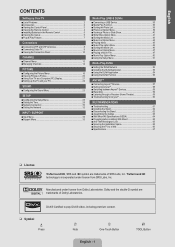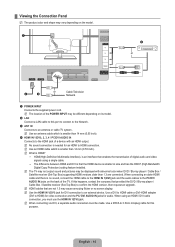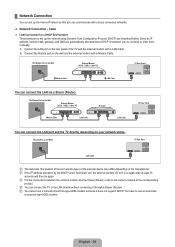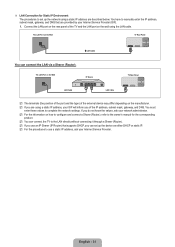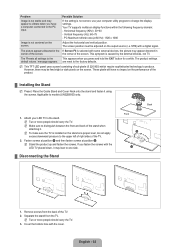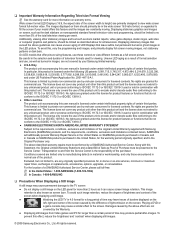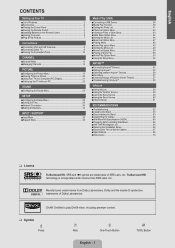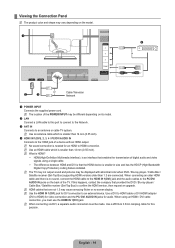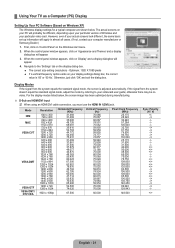Samsung UN40B6000VF Support Question
Find answers below for this question about Samsung UN40B6000VF.Need a Samsung UN40B6000VF manual? We have 9 online manuals for this item!
Current Answers
Related Samsung UN40B6000VF Manual Pages
Samsung Knowledge Base Results
We have determined that the information below may contain an answer to this question. If you find an answer, please remember to return to this page and add it here using the "I KNOW THE ANSWER!" button above. It's that easy to earn points!-
General Support
... stereo, and you may be able to resolve the sound synch problem. To arrange a service call to the TV. and 9 p.m. In many setups, the television signal comes into your system is connected directly to adjust the sound synch function, call Samsung Customer Care at 1-800-SAMSUNG (1-800-726-7864) any kind... -
How to Use Your 275T HDCP Compliant Monitor as A TV SAMSUNG
How To Use Your 275T HDCP Compliant Monitor As A TV 5229. How To Use Your 245BW HDCP Compliant Monitor As A TV Professional > 275TPLUS 5237. Product : Monitors > How to Use Your 275T HDCP Compliant Monitor as A TV Connect the DVI Cable Connect the DVI output from your (STB) set-top-box or tuner, to the DVI input on the back of your monitor. 559. -
How To Use Your 206BW HDCP Compliant Monitor As A TV SAMSUNG
Product : Monitors > How To Use Your 206BW HDCP Compliant Monitor As A TV Connect the DVI Cable Connect the DVI output from your (STB) set-top-box or tuner, to the DVI input on the back of your monitor. 5217. How To Use Your 226BW HDCP Compliant Monitor As A TV 5375. LCD 180. How To Adjust The Brightness Or Contrast For Your 226BW
Similar Questions
Youtube Tv Connectivity
What device would I need to connect this model to YouTube TV?
What device would I need to connect this model to YouTube TV?
(Posted by khesser01 1 year ago)
Can This Tv Stream Netflix? And If So How Would I Go About Doing That
(Posted by fawnflaherty36 9 years ago)
Samsung Un55b8000 How To Connect Netflix
(Posted by Hechoorooki 10 years ago)
Samsung Un65c6500vfxza 65' Flat Panel Tv Reviews
(Posted by motox1us 10 years ago)