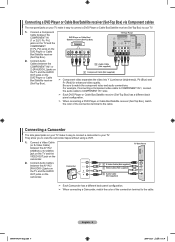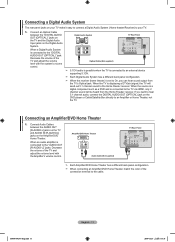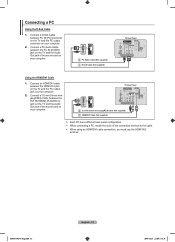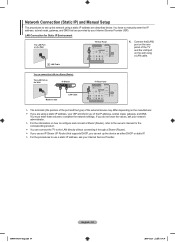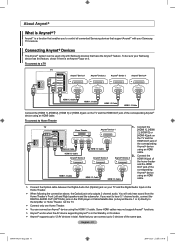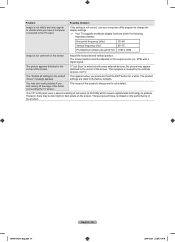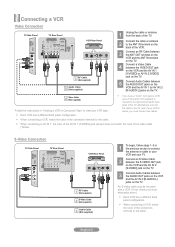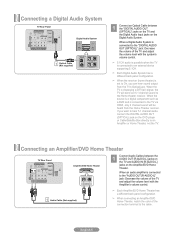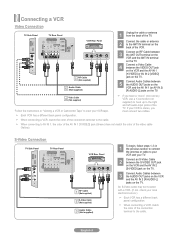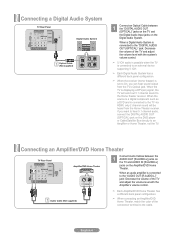Samsung LN46A650 Support Question
Find answers below for this question about Samsung LN46A650 - 46" LCD TV.Need a Samsung LN46A650 manual? We have 6 online manuals for this item!
Question posted by khesser01 on March 7th, 2023
Youtube Tv Connectivity
Current Answers
Answer #1: Posted by SonuKumar on March 7th, 2023 7:28 PM
Smart TV app: If your Samsung LN46A650 has a built-in smart TV platform, such as Samsung's Smart Hub, you may be able to download the YouTube TV app directly to the TV and stream content without the need for an external device.
Streaming device: You can connect an external streaming device, such as a Roku, Amazon Fire TV Stick, or Chromecast, to one of the TV's HDMI inputs to access the YouTube TV app and stream content. These devices can be connected to your home network via Wi-Fi or Ethernet and provide access to a wide range of streaming services.
Game console: If you have a game console, such as an Xbox or PlayStation, connected to the TV, you may be able to download the YouTube TV app and stream content directly from the console.
PC or laptop: You can connect a PC or laptop to the TV via HDMI to stream YouTube TV content. This may require configuring the display settings on your computer to output to an external display.
Overall, the easiest and most convenient way to access YouTube TV on the Samsung LN46A650 would be to use an external streaming device.
https://www.manualslib.com/manual/510248/Samsung-Ln46a650.html
Please respond to my effort to provide you with the best possible solution by using the "Acceptable Solution" and/or the "Helpful" buttons when the answer has proven to be helpful.
Regards,
Sonu
Your search handyman for all e-support needs!!
Related Samsung LN46A650 Manual Pages
Samsung Knowledge Base Results
We have determined that the information below may contain an answer to this question. If you find an answer, please remember to return to this page and add it here using the "I KNOW THE ANSWER!" button above. It's that easy to earn points!-
General Support
... network. Mobile Banking : Perform secure banking transactions with any other model. P/N: APCBS10BBE SGH-i617 Companion CD ...device management enhancements and secure data access to the computer's USB port is strongly advised. The use Sliding Panel homescreen allows you can easily see how the conversation has progressed. Internet Connection... -
General Support
...: Auto Motion Plus LED Motion Plus Auto Motion Plus was available on conventional or typical LCD TV. LN46B640 LN55B650 LN55B640 2008 Models with Auto Motion Plus LN40A630 LN52A650 LN52A850 LN46A630 LN40A750 LN46A860 LN52A630 LN46A750 LN52A860 LN40A650 LN52A750 LN46A950 LN46A650 LN46A850 LN55A950 2007 Models with Auto Motion Plus or LED Motion Plus In 2007, Samsung offered... -
Using Anynet+ With A Home Theater SAMSUNG
...) connections on the TV and connecting any devices that do not have the Anynet+ to an Anynet+ home theater using specific models in this explanation, the connections are the same for all of the TV to the Optical In on the rear of how to connect an Anynet+ TV to the other HDMI connections (HDMI 2, HDMI 3, etc.). Product : Televisions > To connect a television...
Similar Questions
Hi. According to the manual, the black screen and blinking-every-two-seconds power indicator light s...
I have a samsung LN46A580P6FXZA tv. When i turn the tv on, within a few minutes it starts scanning a...
The TV is a Samsung LN46A650A1FXZA and the PI (power board) I replaced was BN44-00202A. The problem ...
Since y'day the screen goes white when powered on, though the channels & sound are working. (images ...