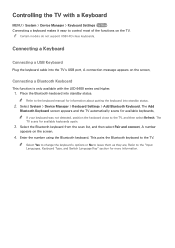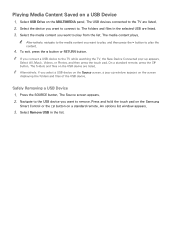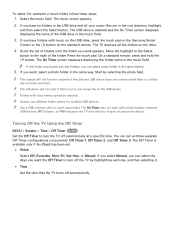Samsung UN32H5500AF Support Question
Find answers below for this question about Samsung UN32H5500AF.Need a Samsung UN32H5500AF manual? We have 2 online manuals for this item!
Question posted by fmb623 on November 17th, 2014
How To Connect A Usb Flash Drive To Tv?
When I insert my USB drive with jpeg images on it, the TV says that files aren't supported.
Current Answers
Related Samsung UN32H5500AF Manual Pages
Samsung Knowledge Base Results
We have determined that the information below may contain an answer to this question. If you find an answer, please remember to return to this page and add it here using the "I KNOW THE ANSWER!" button above. It's that easy to earn points!-
General Support
... or have a USB flash drive containing the firmware update shipped to your TV on the back or side panel of the updated firmware, please call . Plasma TVs Plasma TV Model Firmware Versions ... or Plasma model TVs, and have : An internet connection and an e-mail address A USB flash drive, thumb drive, or some other USB memory device WinZip or some other file unzipping program. Important: If... -
How To Update Your Televisions Firmware (Software) Through The USB 2.0 Port SAMSUNG
Updating your TV via this is a program used to open the downloaded firmware file and is a two Part process. Product : Televisions > Continue to the next step for the firmware file. WinZip (this method you will need the following: A USB flash drive with the storage capacity large enough for instructions on windows based PCs). How To Fix Error... -
How To Update Your Televisions Firmware (Software) Through The USB 2.0 Port SAMSUNG
... file and is standard on completing Part 1. To update your firmware is downloading the firmware; How To Update Your Televisions Firmware (Software) Through The USB 2.0 Port STEP 2 STEP 3 Through The USB 2.0 Port Your TV is equip with a USB 2.0 that is loading it onto the TV. Product : . WinZip (this method you will need the following: A USB flash drive with an internet connection...
Similar Questions
Can I Use Flash Drive To Watch Movies?
can I use flash drive to watch movies?
can I use flash drive to watch movies?
(Posted by Anonymous-162364 7 years ago)
Samsung 65' 6300 Flash Drive Tutorial
How do I access my flash drive ? By pressing the "source" button I can access my various Hdmi ports ...
How do I access my flash drive ? By pressing the "source" button I can access my various Hdmi ports ...
(Posted by bettergranite 8 years ago)
Can I Connect A Thumb Drive To This Model Samsung Hdtv To View Pictures?
I am connected to Directv. Would like to see pics of my sons wedding that are stored on a thumb driv...
I am connected to Directv. Would like to see pics of my sons wedding that are stored on a thumb driv...
(Posted by jimpepi1 11 years ago)
Can't Connect Laptop To Lcd Tv
I'm trying to connect laptop to samsung lcd tv but tv doesn't allow me to switch to pc mode in menu....
I'm trying to connect laptop to samsung lcd tv but tv doesn't allow me to switch to pc mode in menu....
(Posted by safro83 11 years ago)
Lap Top Computer Connection To A Samsung Tv Model #ln52b550k1fxza
How to hook up a lap top computer with Vista windows. No sound is needed. What cables are needed. TV...
How to hook up a lap top computer with Vista windows. No sound is needed. What cables are needed. TV...
(Posted by gsutton1 13 years ago)