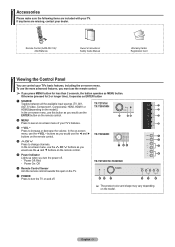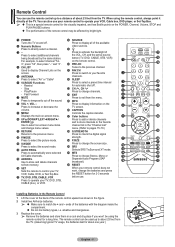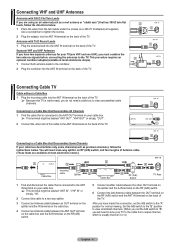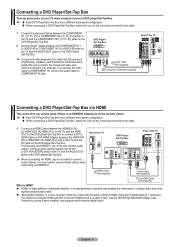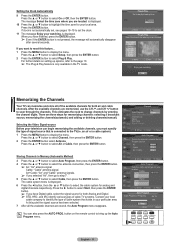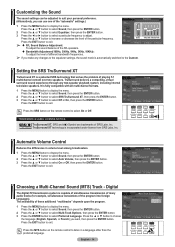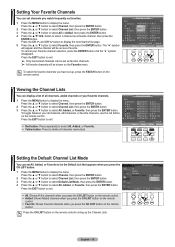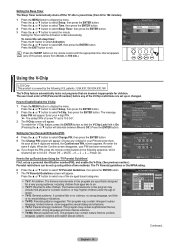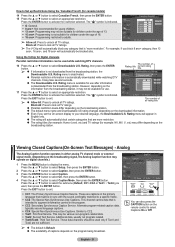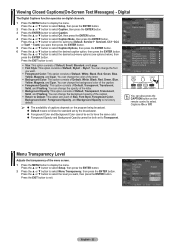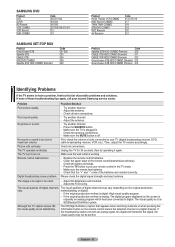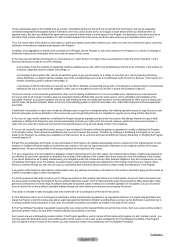Samsung TX-T2793H Support Question
Find answers below for this question about Samsung TX-T2793H.Need a Samsung TX-T2793H manual? We have 3 online manuals for this item!
Question posted by stevenbalboa on May 19th, 2012
Do I Need A Remote To Scan First Time Channels
The person who posted this question about this Samsung product did not include a detailed explanation. Please use the "Request More Information" button to the right if more details would help you to answer this question.
Current Answers
Related Samsung TX-T2793H Manual Pages
Samsung Knowledge Base Results
We have determined that the information below may contain an answer to this question. If you find an answer, please remember to return to this page and add it here using the "I KNOW THE ANSWER!" button above. It's that easy to earn points!-
General Support
...the right are darkened. Often, amplifying the signal will improve the picture. Set your remote to a digital OTA channel. To reset the fine tuning to zero, press the Down button on your TV to... TV, you find the position with over -the-air analog (standard) channels Use the Signal Strength function if your remote. Press the Exit button to get an in -line amplifier Use the Fine... -
General Support
... will it is receiving a signal. The No Signal message may appear on your screen depending on your TV to a digital channel to a digital channel. You must set your remote. To increase the digital signal strength if it be accessible, if your TV is receiving over the air, follow these steps... -
General Support
... 9:00 p.m. To view our DLP TV Interactive User's Guide, click here. Press the Menu button on your remote. If the procedures above works for a section titled Digital Noise Reduction . If you are getting a ...button on your remote to select Channel, and then press Up or Down arrow button on your remote to select LNA and then press Up or Down arrow button on your remote to select On...
Similar Questions
When I Select Channel 6 On My Remote I Get Channel 1 On My Tv, Why
(Posted by fierma 12 years ago)
Television Weight
How much does my television weigh? I want to find a wall mount that can hold it.
How much does my television weigh? I want to find a wall mount that can hold it.
(Posted by cmscaife 12 years ago)
Sam/tx-t2793h No Picture
TV turns off/on but no picture/no sound. LED light and sound signal (visible/audible) are prompted b...
TV turns off/on but no picture/no sound. LED light and sound signal (visible/audible) are prompted b...
(Posted by wingingitnow 12 years ago)