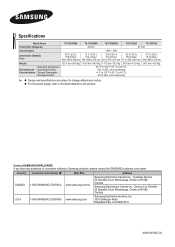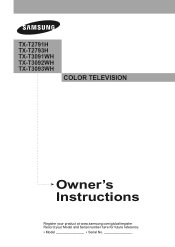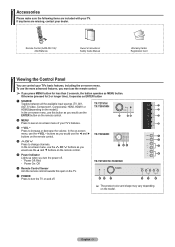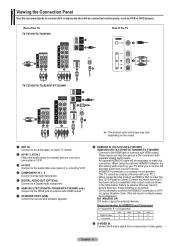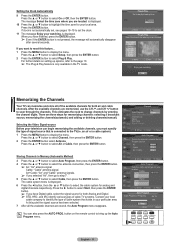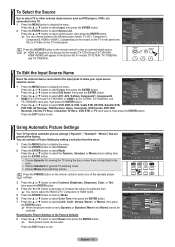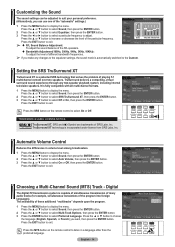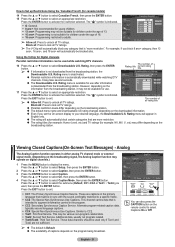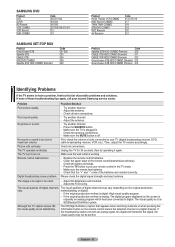Samsung TX-T2793H Support and Manuals
Get Help and Manuals for this Samsung item

View All Support Options Below
Free Samsung TX-T2793H manuals!
Problems with Samsung TX-T2793H?
Ask a Question
Free Samsung TX-T2793H manuals!
Problems with Samsung TX-T2793H?
Ask a Question
Most Recent Samsung TX-T2793H Questions
Wavy Lines
My Samsung tx-t2793h has an outstanding picture still, but I'm getting these wavy static like lines...
My Samsung tx-t2793h has an outstanding picture still, but I'm getting these wavy static like lines...
(Posted by imdrawinhere 8 years ago)
Do I Need A Remote To Scan First Time Channels
(Posted by stevenbalboa 11 years ago)
Television Weight
How much does my television weigh? I want to find a wall mount that can hold it.
How much does my television weigh? I want to find a wall mount that can hold it.
(Posted by cmscaife 12 years ago)
Sam/tx-t2793h No Picture
TV turns off/on but no picture/no sound. LED light and sound signal (visible/audible) are prompted b...
TV turns off/on but no picture/no sound. LED light and sound signal (visible/audible) are prompted b...
(Posted by wingingitnow 12 years ago)
Firmware Upgrade
Where do I look online to find a firmware upgrade for my school's Samsung TX-T2793H?
Where do I look online to find a firmware upgrade for my school's Samsung TX-T2793H?
(Posted by jhart83980 12 years ago)
Popular Samsung TX-T2793H Manual Pages
Samsung TX-T2793H Reviews
We have not received any reviews for Samsung yet.