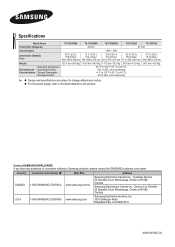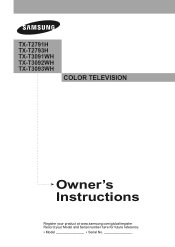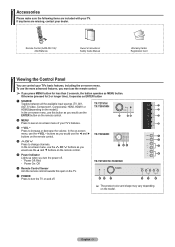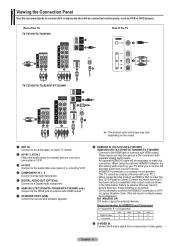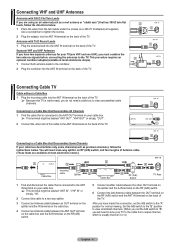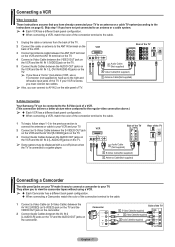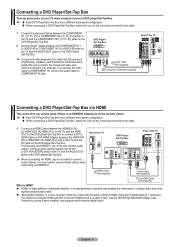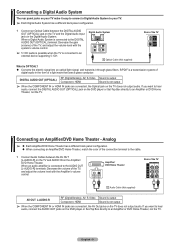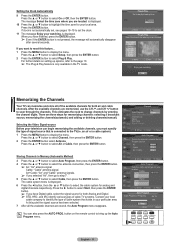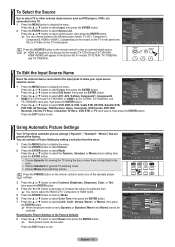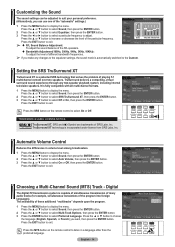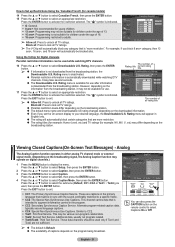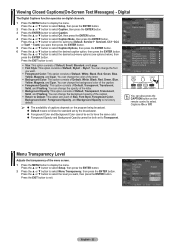Samsung TX-T2793H Support Question
Find answers below for this question about Samsung TX-T2793H.Need a Samsung TX-T2793H manual? We have 3 online manuals for this item!
Question posted by cmscaife on December 27th, 2011
Television Weight
How much does my television weigh? I want to find a wall mount that can hold it.
Current Answers
Related Samsung TX-T2793H Manual Pages
Samsung Knowledge Base Results
We have determined that the information below may contain an answer to this question. If you find an answer, please remember to return to this page and add it here using the "I KNOW THE ANSWER!" button above. It's that easy to earn points!-
General Support
...Function refreshes plasma's cell and will change without prior notification. VESA Wall Mount Standard VESA Flat Display Mounting Interface Standard Support - Natural Mode: User can find 3rd party... Wall Mount, ceiling Mount Specification Product Dimension(Without Stand, WxHxD) 1,204.6 x 724.1 x 97.1mm Shipment Dimension(WxHxD) 1,323.0 x 869.0 x 395.0mm Product Weight 33.7Kg Shipment Weight 41... -
How To Find Your Model And Serial Number SAMSUNG
... be visible even if your model and serial number located in two places on the right side. Product : Televisions > How To Get Started With Netflix 15173. How To Use Film Mode This sticker is wall mounted. 15190. DLP TV 15510. The second will list the model number, serial number, and version number. -
How To Set Up Your Samsung Digital Media Extender SAMSUNG
... Premium or higher operating system. To see if your TV is not wall mounted. Your Samsungs Digital Media Extender The Digital media extender is a device you to attach the adapter to share music, photos, and videos between your compatible Samsung television and your system. These requirements are listed below. Windows Vista must be...
Similar Questions
Wavy Lines
My Samsung tx-t2793h has an outstanding picture still, but I'm getting these wavy static like lines...
My Samsung tx-t2793h has an outstanding picture still, but I'm getting these wavy static like lines...
(Posted by imdrawinhere 8 years ago)
Samsung Flat Panel Turns Off And On Randomly
(Posted by woody7 11 years ago)
Sam/tx-t2793h No Picture
TV turns off/on but no picture/no sound. LED light and sound signal (visible/audible) are prompted b...
TV turns off/on but no picture/no sound. LED light and sound signal (visible/audible) are prompted b...
(Posted by wingingitnow 12 years ago)
Firmware Upgrade
Where do I look online to find a firmware upgrade for my school's Samsung TX-T2793H?
Where do I look online to find a firmware upgrade for my school's Samsung TX-T2793H?
(Posted by jhart83980 12 years ago)
What Wall Mount Brackets Can Be Used With This Television?
(Posted by ohrinerj 12 years ago)