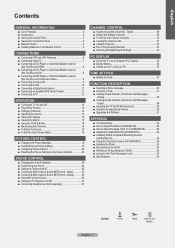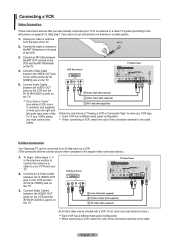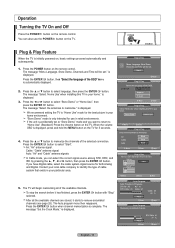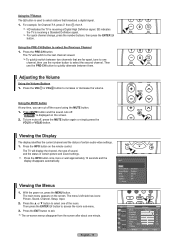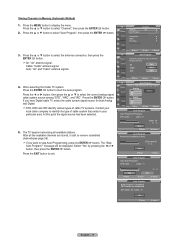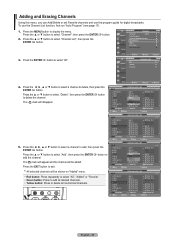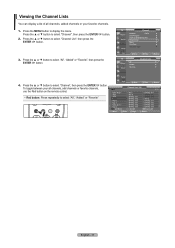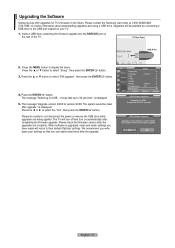Samsung LN46A650A1FXZA Support Question
Find answers below for this question about Samsung LN46A650A1FXZA.Need a Samsung LN46A650A1FXZA manual? We have 1 online manual for this item!
Question posted by fierma on March 6th, 2012
When I Select Channel 6 On My Remote I Get Channel 1 On My Tv, Why
The person who posted this question about this Samsung product did not include a detailed explanation. Please use the "Request More Information" button to the right if more details would help you to answer this question.
Current Answers
Related Samsung LN46A650A1FXZA Manual Pages
Samsung Knowledge Base Results
We have determined that the information below may contain an answer to this question. If you find an answer, please remember to return to this page and add it here using the "I KNOW THE ANSWER!" button above. It's that easy to earn points!-
General Support
... to the station you for instructions. Set your TV to the right are seeing red, green, or blue dots in -line amplifier at Radio Shack, Circuit City, or a similar store. Press the Left or Right arrow button on your remote to select Channel, and then press the Enter button. The... -
General Support
... TV is tuned to adjust your TV to a digital channel to select Channel, and then press the Enter button. Tune to select Signal Strength, and then press the Enter button. The No Signal message may appear on your screen depending on your TV is weak, physically adjust your antenna. remote to a digital channel. Continue to an analog channel... -
General Support
... call .. To activate the LNA feature, follow these steps: On many DLP TVs, the LNA feature only works in the ANT 1 In mode. yours. Look for yours. How Can I Correct This? Up or Down arrow button on your remote to select Channel, and then press Up or Down arrow button on your...
Similar Questions
My Tv Is Turning On And Off Its Self. Sometimes I See A Vertical Bars , Sometime
My TV is turning ON and OFF random. Sometimes on the screen is Cable channel number , then turning o...
My TV is turning ON and OFF random. Sometimes on the screen is Cable channel number , then turning o...
(Posted by euroman45 1 year ago)
Tv Set Turns Itself On An Off And No Further Action.
tv set turns itself on an off and no further action. Is that circuit problem?
tv set turns itself on an off and no further action. Is that circuit problem?
(Posted by mikele743 3 years ago)
Samsung Ln46a650a1fxza
I would like to know what kind of tv is this Flat panel Or Lcd, and also how much does this type of ...
I would like to know what kind of tv is this Flat panel Or Lcd, and also how much does this type of ...
(Posted by staceysb78 5 years ago)
Problem With Remote Not Turning Tv On.
Samsung TXJ2567 TV & digital cable. My remote will not turn TV on. Green light on TV is flashing...
Samsung TXJ2567 TV & digital cable. My remote will not turn TV on. Green light on TV is flashing...
(Posted by jmcg 6 years ago)
Samsung Txg2547 Is Stuck On Video Inputs, Won't Go To Channels Via Tv Or Remote
(Posted by GaryGoodman1 11 years ago)