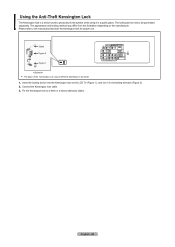Samsung LN-T4061F Support Question
Find answers below for this question about Samsung LN-T4061F - 40" LCD TV.Need a Samsung LN-T4061F manual? We have 3 online manuals for this item!
Question posted by mohpeter on February 15th, 2013
Turn On Power Need Wating Long Time
Current Answers
Answer #1: Posted by tintinb on February 19th, 2013 8:16 PM
You can purchase compatible power cords online at Amazon.com. Here are the product links:
- http://www.amazon.com/Samsung-Power-Cord-Specific-Models/dp/B00926C4I4/ref=sr_1_fkmr0_2?ie=UTF8&qid=1361330167&sr=8-2-fkmr0&keywords=Samsung,T4061F+power+cord
- http://www.amazon.com/Samsung-Power-Specific-Models-Packed/dp/B009LE6CQC/ref=sr_1_fkmr0_3?ie=UTF8&qid=1361330167&sr=8-3-fkmr0&keywords=Samsung,T4061F+power+cord
- http://www.amazon.com/Samsung-Panasonic-Mitsubishi-Magnavox-Viewsonic/dp/B003SBP1UW/ref=sr_1_fkmr0_1?ie=UTF8&qid=1361330167&sr=8-1-fkmr0&keywords=Samsung,T4061F+power+cord
User's Manual
http://www.helpowl.com/manuals/Samsung/LNT4061F/12556
If you have more questions, please don't hesitate to ask here at HelpOwl. Experts here are always willing to answer your questions to the best of our knowledge and expertise.
Regards,
Tintin
Related Samsung LN-T4061F Manual Pages
Samsung Knowledge Base Results
We have determined that the information below may contain an answer to this question. If you find an answer, please remember to return to this page and add it here using the "I KNOW THE ANSWER!" button above. It's that easy to earn points!-
General Support
..., however, have a combined HDMI/DVI input jack. If your TV only has on the TV. 2008 LNxxA you have a 2008 LCD TV and it has multiple HDMI inputs you can use the HDMI 2 as an HDMI/DVI input. 2007 LN-T If you have a 2007 Samsung LCD TV you can use the HDMI 1 input jack to connect... -
General Support
... an earphone is turned on the HKT 450 to 325 Hours The internal battery of mobile phones, procedures to the last connected Bluetooth device. Power off . During a call from the mobile phone by pressing the MFB (multi-function-button) on the Speakerphone for a long time or the internal battery has run completely flat, it will... -
General Support
...in power and reliability. This innovative technology has been developed with innovative and durable yet light weight materials. It helps you get better performance from the Center for a long time. ... to your body's natural needs. You not only enjoy an un-interrupted night's sleep but wake up in filters. compressor features incredible power that can be washed off...
Similar Questions
My Plasma TV Model Number Lnt4061fxlxaa It's Showing Black And Then Turns Off Then You See The Power...
Samsumg lCD TV model: INT4061FX/XAA power supply board probelm. Need replcae capacitors.
I have a 40" samsung tv, and the sound rises and falls by itself. What sound bars are good, and will...
I have Samsung LN40A530P1F 40 LCD TV. Last week it started turning on and off on its own. Tried unpl...
When I power on the TV (remote or on TV), it can take up to 5 minutes to start. Do I need a new powe...