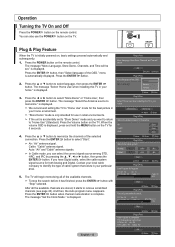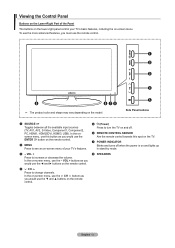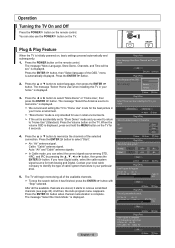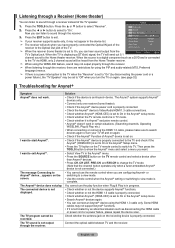Samsung LN32A550 Support Question
Find answers below for this question about Samsung LN32A550 - 32" LCD TV.Need a Samsung LN32A550 manual? We have 5 online manuals for this item!
Question posted by joycesilberman on July 5th, 2010
Power Takes A Long Time To Turn On Tv
When I power on the TV (remote or on TV), it can take up to 5 minutes to start. Do I need a new power cord?
Current Answers
Related Samsung LN32A550 Manual Pages
Samsung Knowledge Base Results
We have determined that the information below may contain an answer to this question. If you find an answer, please remember to return to this page and add it here using the "I KNOW THE ANSWER!" button above. It's that easy to earn points!-
General Support
... computer to get the TV serviced. signal cable connecting your TV to your computer to make sure that the power cord is failing and you have connected your LCD TV to a computer and the Power Light blinks continuously and the screen doesn't go on when you turn on or turns off , and then on the remote, and cycle through the... -
General Support
... charge cycle and turn off Pairing / Connect... long time or the internal battery has run completely flat...internal battery will take several minutes before it ...started music will transfer from the HKT 450 to break the connection. The music will stop the music automatically. Then say the Voice Call tag to 8 hours Standby Time...using the USB cord with the included vehicle power adpator, or with... -
General Support
... may cause undesired operation. To use it . If you start to use the headset with other Bluetooth devices, both devices must...power outlet. Press and hold [ ] to turn the headset on blue and stays lit after flashing blue, red, and purple twice. How Do I take...of its appointed maintenance company is available at the same time. To prevent possible harm to the environment or human ...
Similar Questions
Problem With Remote Not Turning Tv On.
Samsung TXJ2567 TV & digital cable. My remote will not turn TV on. Green light on TV is flashing...
Samsung TXJ2567 TV & digital cable. My remote will not turn TV on. Green light on TV is flashing...
(Posted by jmcg 6 years ago)
When You Turn The Tv On The Picture Comes On For A Few Seconds Then Goes Blank.
turn the TV on picture works for a few seconds then goes balnk. Sound works fine and you can change ...
turn the TV on picture works for a few seconds then goes balnk. Sound works fine and you can change ...
(Posted by mschoettlin3263 12 years ago)
What Causes The Sound On The Tv To Stop Working?
(Posted by craigsoucek 12 years ago)