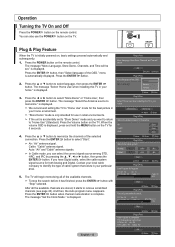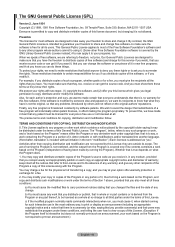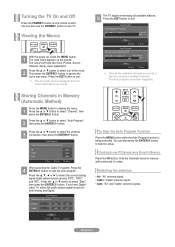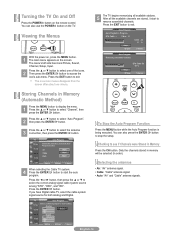Samsung LN32A550 - 32" LCD TV Support and Manuals
Get Help and Manuals for this Samsung item

View All Support Options Below
Free Samsung LN32A550 manuals!
Problems with Samsung LN32A550?
Ask a Question
Free Samsung LN32A550 manuals!
Problems with Samsung LN32A550?
Ask a Question
Most Recent Samsung LN32A550 Questions
When You Turn The Tv On The Picture Comes On For A Few Seconds Then Goes Blank.
turn the TV on picture works for a few seconds then goes balnk. Sound works fine and you can change ...
turn the TV on picture works for a few seconds then goes balnk. Sound works fine and you can change ...
(Posted by mschoettlin3263 12 years ago)
Vesa Mount Question
Is this TV Compatible with 200 x 200, 200 x 100, 100 x 100 and 75 x 75 VESA mounting standards< ...
Is this TV Compatible with 200 x 200, 200 x 100, 100 x 100 and 75 x 75 VESA mounting standards< ...
(Posted by akennedy86511 12 years ago)
How Much
(Posted by john183rd 12 years ago)
What Causes The Sound On The Tv To Stop Working?
(Posted by craigsoucek 12 years ago)
Power Takes A Long Time To Turn On Tv
When I power on the TV (remote or on TV), it can take up to 5 minutes to start. Do I need a new powe...
When I power on the TV (remote or on TV), it can take up to 5 minutes to start. Do I need a new powe...
(Posted by joycesilberman 13 years ago)
Popular Samsung LN32A550 Manual Pages
Samsung LN32A550 Reviews
We have not received any reviews for Samsung yet.