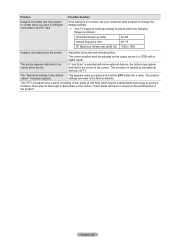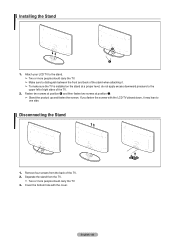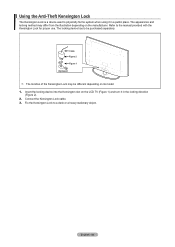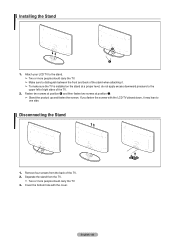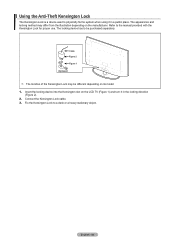Samsung LN32A550 Support Question
Find answers below for this question about Samsung LN32A550 - 32" LCD TV.Need a Samsung LN32A550 manual? We have 5 online manuals for this item!
Question posted by akennedy86511 on January 14th, 2012
Vesa Mount Question
Is this TV Compatible with 200 x 200, 200 x 100, 100 x 100 and 75 x 75 VESA mounting standards<
Thanks
Current Answers
Related Samsung LN32A550 Manual Pages
Samsung Knowledge Base Results
We have determined that the information below may contain an answer to this question. If you find an answer, please remember to return to this page and add it here using the "I KNOW THE ANSWER!" button above. It's that easy to earn points!-
General Support
... listed in Step 2 instead of the 2006 HP-S series Plasma TVs are VESA wall mount or arm mount compatible except the 63 inch models. For information on the VESA mount size for your Plasma TV, click Instructions for some Samsung Plasma and LCD TVs on Samsung's on the Internet. VESA Mount Size For information on the wall or elsewhere should ... -
General Support
.... To see if a particular model above also have a standard, Samsung wall mount. Dedicated wall kits for 23 to 26 inch LCD TVs is 200 millimeters by 75 mm mounting hole patterns. To find VESA mount vendors, type VESA mount into your user's manual does not have either 100 mm by 100 mm mounting hole patterns or 75 mm by 2006 LN-S Series A table containing most... -
General Support
... All White mode every 5 minutes each period. Silver Strips from 1 x 1 to left , botom. All White, this order, right, top, left on the Screen. - VESA Wall Mount Standard VESA Flat Display Mounting Interface Standard Support - Clearer Images Video signal: AV, S-Video, Component, HDMI. (Not PC Signal) 3 Way Burn-in Protection 3 Types of customers. Pictures Scan System Progressive Scan...
Similar Questions
How Much Is A Used Samsung Lnt3232h 32' Lcd Tv. Res-1366 X 768 - 2x Hdmi
none
none
(Posted by macspeed123 1 year ago)
Samsung Ln32a650 - 32' Lcd Tv
I Found This Tv For $350. Is This A Good Price????
I Found This Tv For $350. Is This A Good Price????
(Posted by ELGUAPO916 11 years ago)
When You Turn The Tv On The Picture Comes On For A Few Seconds Then Goes Blank.
turn the TV on picture works for a few seconds then goes balnk. Sound works fine and you can change ...
turn the TV on picture works for a few seconds then goes balnk. Sound works fine and you can change ...
(Posted by mschoettlin3263 12 years ago)
Power Takes A Long Time To Turn On Tv
When I power on the TV (remote or on TV), it can take up to 5 minutes to start. Do I need a new powe...
When I power on the TV (remote or on TV), it can take up to 5 minutes to start. Do I need a new powe...
(Posted by joycesilberman 13 years ago)
How To Mount The Above Model To A Wall?
(Posted by tommypochan 13 years ago)