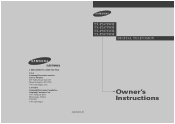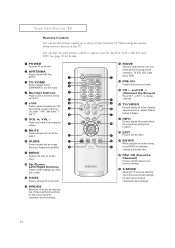Samsung TX-P2670WH Support Question
Find answers below for this question about Samsung TX-P2670WH.Need a Samsung TX-P2670WH manual? We have 2 online manuals for this item!
Question posted by sierratango on August 17th, 2011
Power Issues
the tv will cut off every now and then, and sometimes will not come back on for a while
Current Answers
Related Samsung TX-P2670WH Manual Pages
Samsung Knowledge Base Results
We have determined that the information below may contain an answer to this question. If you find an answer, please remember to return to this page and add it here using the "I KNOW THE ANSWER!" button above. It's that easy to earn points!-
How To Reset And Pair Your Remote SAMSUNG
...remote, and using the [Power] button on the TV, turn on the bottom, middle bezel of the TV. Important: If after replacing the batteries and resetting and pairing your TV by touching the [Power] button on your remote ...on the service request button and request a replacement remote. Product : Televisions > Turn off your remote at least twice, the remote control is not working, and is... -
How To Correct "Sync Out Of Range" Or " Video Mode Not Supported " Messages SAMSUNG
...;Please select your "F8 Key" To correct this issue you hear the startup tone, hold your operating system below , power your computer off and restart, the computer should get into Safe...the computer has started in Safe Mode go to the System preferences Icon on how to Start, Control Panel, then Display. How To Correct "Sync Out Of Range" Or " Video Mode Not Supported " ... -
General Support
...SAMSUNG (800-726-7864). Turn the player on the front panel until the player turns off. Follow the instructions for 10 Seconds Plug the power cord back in the player, press and hold the FF ...button on and with the next firmware upgrade Unplug the player's power cord from the wall. If this issue. Error: Your Netflix Keys Have Been Hacked Error: Your ESN Has...
Similar Questions
Samsung Un65c6500vfxza 65' Flat Panel Tv Reviews
(Posted by motox1us 10 years ago)
Samsung Flat Panel Turns Off And On Randomly
(Posted by woody7 11 years ago)
Wavy Video
I got this TV used. I get wavy video on any channel, all the time. Tried wiggling connections; tappi...
I got this TV used. I get wavy video on any channel, all the time. Tried wiggling connections; tappi...
(Posted by dennisthekan 12 years ago)
I Have The Samsung Ln32c540f2d Flat Screen Television. What Is The Vesa System
What is the vesa system that the Samsung LN32C540F2D uses? I want to buy a wall mount for it.
What is the vesa system that the Samsung LN32C540F2D uses? I want to buy a wall mount for it.
(Posted by sendme2cali 12 years ago)