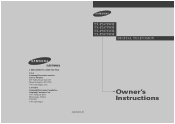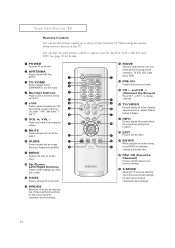Samsung TX-P2670WH Support and Manuals
Get Help and Manuals for this Samsung item

View All Support Options Below
Free Samsung TX-P2670WH manuals!
Problems with Samsung TX-P2670WH?
Ask a Question
Free Samsung TX-P2670WH manuals!
Problems with Samsung TX-P2670WH?
Ask a Question
Most Recent Samsung TX-P2670WH Questions
Wavy Video
I got this TV used. I get wavy video on any channel, all the time. Tried wiggling connections; tappi...
I got this TV used. I get wavy video on any channel, all the time. Tried wiggling connections; tappi...
(Posted by dennisthekan 12 years ago)
Power Issues
the tv will cut off every now and then, and sometimes will not come back on for a while
the tv will cut off every now and then, and sometimes will not come back on for a while
(Posted by sierratango 12 years ago)
Popular Samsung TX-P2670WH Manual Pages
Samsung TX-P2670WH Reviews
We have not received any reviews for Samsung yet.