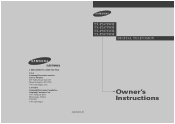Samsung TX-P2670WH Support Question
Find answers below for this question about Samsung TX-P2670WH.Need a Samsung TX-P2670WH manual? We have 2 online manuals for this item!
Question posted by dennisthekan on January 31st, 2012
Wavy Video
I got this TV used. I get wavy video on any channel, all the time. Tried wiggling connections; tapping on components; tried different cable in -- same results. Any ideas?
Supporting Image
You can click the image below to enlargeCurrent Answers
Answer #1: Posted by TVDan on January 31st, 2012 8:14 PM
there is a possibility that the power supply might have bad capacitors on it. try this:
remove the back and check for capacitors on the power supply that has the top puffed up slightly. If you find any, replace them. These parts (capacitors) are available at places like Radio Shack. you can either replace them yourself, or take the power supply board and the capacitors to a local TV shop and they will likely charge $20 to replace them for you. The power supply is the module that the AC cord plugs into, and the value of the capacitors is printed on the side. Normally the bad ones are rated at 10vdc-16vdc and they could be 1000 to 2200 microfarads. These capacitors will look like a cylinder with a silver top. Google bad capacitors on LCD HDTV and you will see mass data.
Supporting Image
You can click the image below to enlargeTV Dan
Related Samsung TX-P2670WH Manual Pages
Samsung Knowledge Base Results
We have determined that the information below may contain an answer to this question. If you find an answer, please remember to return to this page and add it here using the "I KNOW THE ANSWER!" button above. It's that easy to earn points!-
General Support
... are instructions for connecting your computer's DVI video output jack. Control Panel. The monitor blanks out, then redisplays with Macs. For information about using your LCD TV with your Mac, For information about using an HDMI/DVI-D cable. Note: 2008 models include LN series LCD TVs, HL series DLP TVs, PN and FP-T Plasma TVs and TX-T SlimFit TVs. 2007 models... -
How To Setup Your SWA-4000 With Your Samsung Home Theater System SAMSUNG
... Setup Your SWA-4000 With Your Samsung Home Theater System STEP 1. If the SWA-4000 does not connect, proceed to the back of the wireless module. the home theater system off, insert the TX card into an electrical wall outlet, and then switch the power switch on the back of the card... -
Setting Up The SWA-3000 With Your Samsung Home Theater SAMSUNG
... rear left . Plug the power cord of the SWA-3000 into the TX Card connection (WIRELESS) on the back of the home theater system. How To Connect An iPod To The HT-WX70 Connecting the Speakers Connect the front left, front right, center, and subwoofer speakers to the back of the SWA-3000 to insert...
Similar Questions
460dx Supports Hdmi For Video, But Not Getting Audio. Help?
Got this TV used where it was used as a PC monitor in conference room. Connecting comcast cable box ...
Got this TV used where it was used as a PC monitor in conference room. Connecting comcast cable box ...
(Posted by matthiesen 7 years ago)
Tx-r2779h Hdmi Issues
Im trying to connect my xbox 1 console. Im currently on channel hdmi pc and i have cycled threw all ...
Im trying to connect my xbox 1 console. Im currently on channel hdmi pc and i have cycled threw all ...
(Posted by newyearz83 9 years ago)
Samsung Un65c6500vfxza 65' Flat Panel Tv Reviews
(Posted by motox1us 10 years ago)
Samsung Flat Panel Turns Off And On Randomly
(Posted by woody7 11 years ago)
I Have The Samsung Ln32c540f2d Flat Screen Television. What Is The Vesa System
What is the vesa system that the Samsung LN32C540F2D uses? I want to buy a wall mount for it.
What is the vesa system that the Samsung LN32C540F2D uses? I want to buy a wall mount for it.
(Posted by sendme2cali 12 years ago)