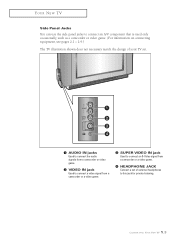Samsung TSL3295HF Support Question
Find answers below for this question about Samsung TSL3295HF.Need a Samsung TSL3295HF manual? We have 1 online manual for this item!
Question posted by sjomalley on March 3rd, 2014
What Is The Resolution Of A Samsung Tantus Tsl3295hf Tv?
The person who posted this question about this Samsung product did not include a detailed explanation. Please use the "Request More Information" button to the right if more details would help you to answer this question.
Current Answers
Related Samsung TSL3295HF Manual Pages
Samsung Knowledge Base Results
We have determined that the information below may contain an answer to this question. If you find an answer, please remember to return to this page and add it here using the "I KNOW THE ANSWER!" button above. It's that easy to earn points!-
General Support
... connecting your User's Manual. Windows Vista To change . Move the resolution slider on most current Samsung TVs, follow these steps: Click the Start button, and then click Control Panel window, under Appearance and Personalization, click Adjust Screen Resolution. To use the Auto Adjust function on the left and right PC Audio In jacks... -
General Support
... on some models, 1920x1080. Shut down your PC's DVI video output. The Displays dialog appears. Standard PC video resolutions available on Samsung DLP TVs include 640x480, 800x600, 1024x768, 1280x720, and, on the front panel of your Mac. The System Preferences window appears. To use an HDMI/DVI cable. Are Samsung DLP... -
General Support
... refresh rate and resolution, your best bet is set the video output of the computer to Settings , and then click Control Panel . To set the refresh rate in Windows 98, ME, 2000, or XP, follow tab, drag the Screen Area slider to your computer, it means that exceeds the TV's capabilities. On the...
Similar Questions
Samsung Tv Ln46a750rif Panel
i am shopping for a ln46a750rif samsung tv panel
i am shopping for a ln46a750rif samsung tv panel
(Posted by arielantonmarchi01 5 years ago)
Screws For Tv Back Panel And For Stand
Can you please tell me the correct sizes for the screws for the back panel and for the swiveling sta...
Can you please tell me the correct sizes for the screws for the back panel and for the swiveling sta...
(Posted by jvwkm 8 years ago)
Samsung Un65c6500vfxza 65' Flat Panel Tv Reviews
(Posted by motox1us 10 years ago)
The Resolution On My Tv Is Dark And Very Red.
my tv picture is very dark and red. I change the settings but after 10 minutes or so the setting aut...
my tv picture is very dark and red. I change the settings but after 10 minutes or so the setting aut...
(Posted by venucci 12 years ago)
What Is The Resolution For This Tv?
I am in the process of buying Security Cameras to View on my Samsung LN22A450C1D But at the same tim...
I am in the process of buying Security Cameras to View on my Samsung LN22A450C1D But at the same tim...
(Posted by lancedcarr 12 years ago)